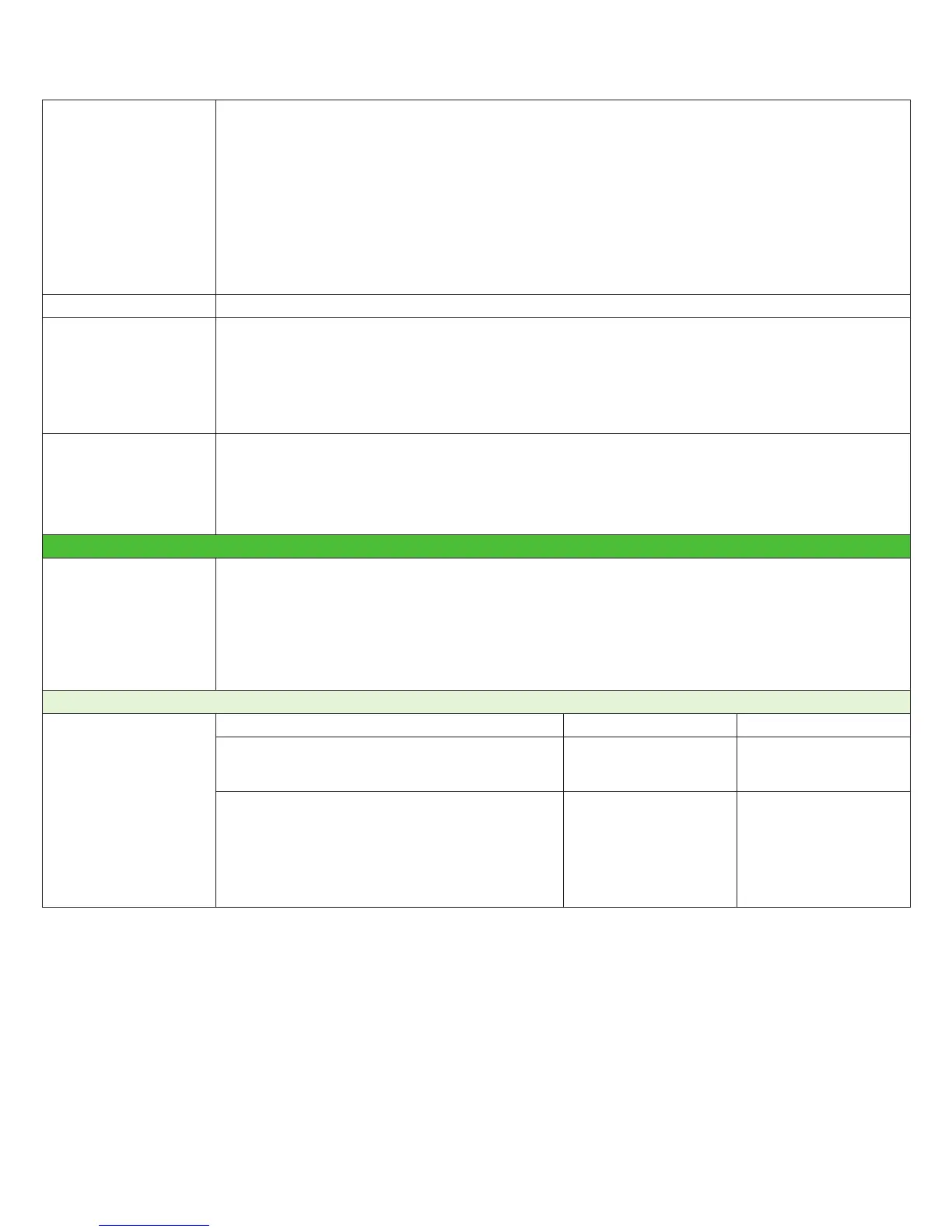Xerox
®
Phaser
®
3610
Detailed Specifications 3
Print Drivers Microsoft Windows XP and above
2003 Server and above
Mac OS 10.5 and above
Red Hat Enterprise 4, 5
Fedora Core 14-16
openSUSE 11, 12
IBM AIX-5
HP-UX 11, 11i
Solaris
®
9, 10
Ubuntu
Xerox
®
Global Print Driver
®
Xerox
®
Mobile Express Driver
®
Font Capability 87 PostScript
®
Fonts; 96 PCL
®
Fonts
Xerox
®
Mobile Express
Driver
®
(X-MED)
Makes it easy for mobile users to find, use and manage Xerox
®
and non-Xerox devices in every new location. Plug into a
new network, and X-MED automatically discovers available printers and provides status and capability information. Save
a list of “favourite” printers for each location, store application print settings for use on any printer in any network, and
greatly reduce mobile support calls to IT.
• Printers are automatically discovered
• Printer list can be managed based on location
• Gives Bidirectional feedback device status, supplies, queue management
Xerox
®
Global Print
Driver
®
(X-GPD)
A truly universal print driver that lets IT administrators install, upgrade and manage Xerox
®
and non-Xerox devices from
a single driver. It provides a consistent, easy-to-use interface for end-users, reducing the number of support calls, and
simplifying print services management.
• Printers are automatically discovered
• Printer list can be managed based on location
• Gives Bidirectional feedback device status, supplies, queue management
Security
Security Features Secure HTTPS (SSL, Secure LDAP)
IPsec
802.1X Authentication
Network Authentication
IPv6
SNMPv3
IP Filtering
Secure Print
Wi-Fi Security
Authentication Method Encryption Productivity Kit
Open
WPA PSK
WPA PSK / WPA2 PSK
WEP 64 / 128 ASCII / HEX
TKIP
AES
No
WPA Enterprise
WPA Enterprise / WPA 2™ Enterprise
WPA Enterprise Authentication Method options:
• PEAPVO MS-CHAPV2
• EAP-TLS
• EAP-TTLS PAP
• EAP-TTLS CHAP
TKIP
AES
Yes
