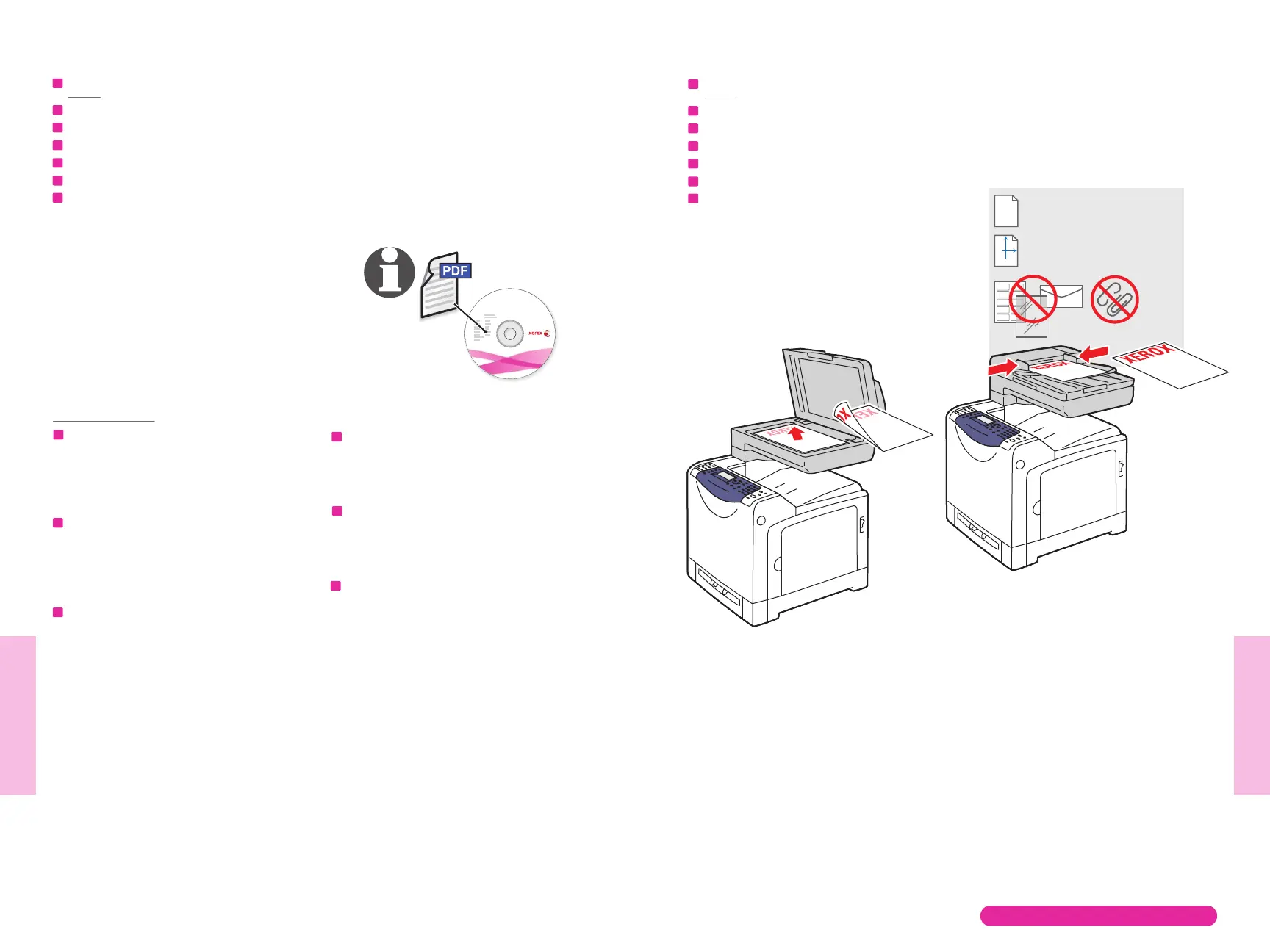2322
www.xerox.com/office/6128MFPsupport
Faxing
Faxing
65 – 120 g/m
2
(17 – 32 lb. Bond)
H
W
W: 148 – 216 mm (4.1 – 8.5 in.)
H: 210 – 355.6 mm (8.3 – 14 in.)
Phaser
®
6128MFP
Software and Documentation
You can enter fax numbers manually or
store them in an address book. To set up
faxing, see Installation and Setup in
the User Guide.
You can send a fax directly from a
computer. See Faxing in the User Guide.
U kunt handmatig faxnummers invoeren of deze
opslaan in een adresboek. Zie Installatie en
instellingen in de Gebruikershandleiding om de
faxfunctie in te stellen. U kunt ook een fax
rechtstreeks vanaf uw computer verzenden. Zie Faxen
in de Gebruikershandleiding.
Du kan ange faxnummer manuellt eller ha dem
sparade i en adressbok. Information om hur du
ställer in faxning finns i Installation och
inställningar i användarhandboken. Du kan skicka
ett fax direkt från en dator. Se Faxning i
användarhandboken.
Du kan indtaste faxnumre manuelt eller gemme dem
i en adressebog. Se Installation og indstilling i
betjeningsvejledningen for oplysninger om
faxindstilling. Du kan sende en fax direkte fra en
computer. Se Fax i betjeningsvejledningen.
Voit antaa faksinumeron käsin tai voit tallentaa
numeroita osoitteistoon. Lisätietoja on User Guide
-oppaan luvussa Installation and Setup. Voit
lähettää faksin suoraan tietokoneesta. See User
Guide -oppaan lukua Faxing.
Du kan angi faksnumre manuelt eller lagre dem i en
adressebok. Hvis du vil konfigurere faksing, se
Installation and Setup i User Guide. Du kan sende
en faks direkte fra en datamaskin. Se Faxing i User
Guide.
EN
NL
SV
NO
DA
FI
Faxing
Faxen
Faxning
Faksing
Fax
Faksaus
Λειτουργία φαξ
EN
NL
SV
NO
DA
FI
Loading the Original
Plaats het origineel
Lägga i originalet
Legge i originalen
Ilæg originalen.
Originaalin asettaminen
Τοποθέτηση του πρωτοτύπου
NO
FI
DA
SV
NL
Μπορείτε να εισάγετε αριθµούς φαξ µε το χέρι ή να
τους αποθηκεύσετε στο βιβλίο διευθύνσεων. Για να
ρυθµίσετε τη λειτουργία φαξ, ανατρέξτε στην
Εγκατάσταση και ρύθµιση στο Εγχειρίδιο χρήστη.
Μπορείτε να στείλετε φαξ απευθείας από υπολογιστή.
Βλ. Λειτουργία φαξ στο Εγχειρίδιο χρήστη.
EL
EL
EL