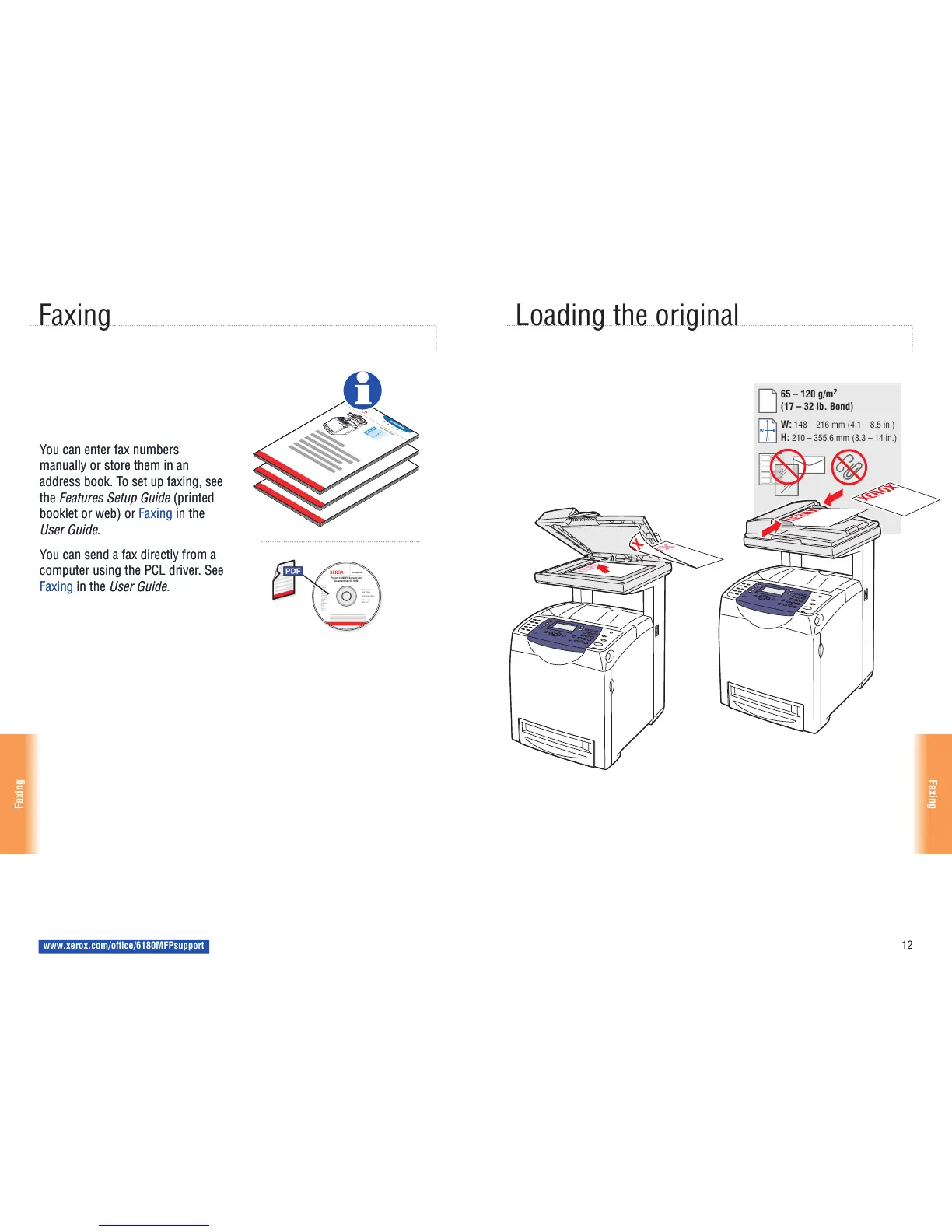12
Faxing
Faxing
063-0000-00a
Phaser
®
6180MFP Software and
Documentation CD-ROM
Printer Drivers
and Utilities
Installation Video
Wind ows
®
,
Mac OS
®
65 – 120 g/m
2
(17 – 32 lb. Bond)
H
W
W: 148 – 216 mm (4.1 – 8.5 in.)
H: 210 – 355.6 mm (8.3 – 14 in.)
www.xerox.com/office/6180MFPsupport
You can enter fax numbers
manually or store them in an
address book. To set up faxing, see
the Features Setup Guide (printed
booklet or web) or Faxing in the
User Guide.
You can send a fax directly from a
computer using the PCL driver. See
Faxing in the User Guide.
You can enter fax numbers
manually or store them in an
address book. To set up faxing, see
the Features Setup Guide (printed
booklet or web) or Faxing in the
User Guide.
You can send a fax directly from a
computer using the PCL driver. See
Faxing in the User Guide.
Faxing
Loading the original