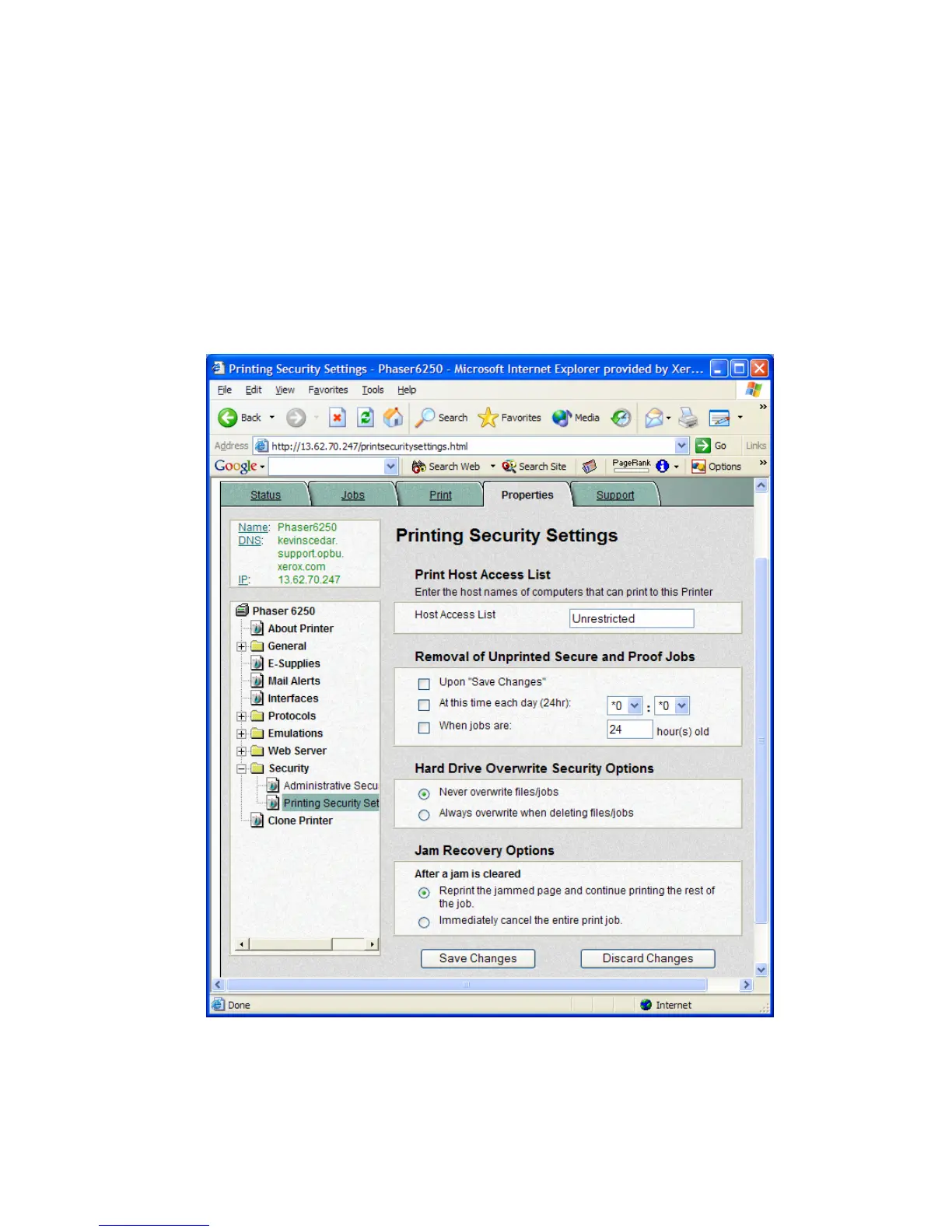5. Setting Printer Security Features
The printing security settings of the printer, including security settings affecting files
on the printer’s internal hard disk, can be configured from within the printer’s
CentreWare IS internal web server, from the “Security” selection available in
“Properties” tab.
See the printer’s documentation for further details on configuring the printer using
CentreWare IS.
