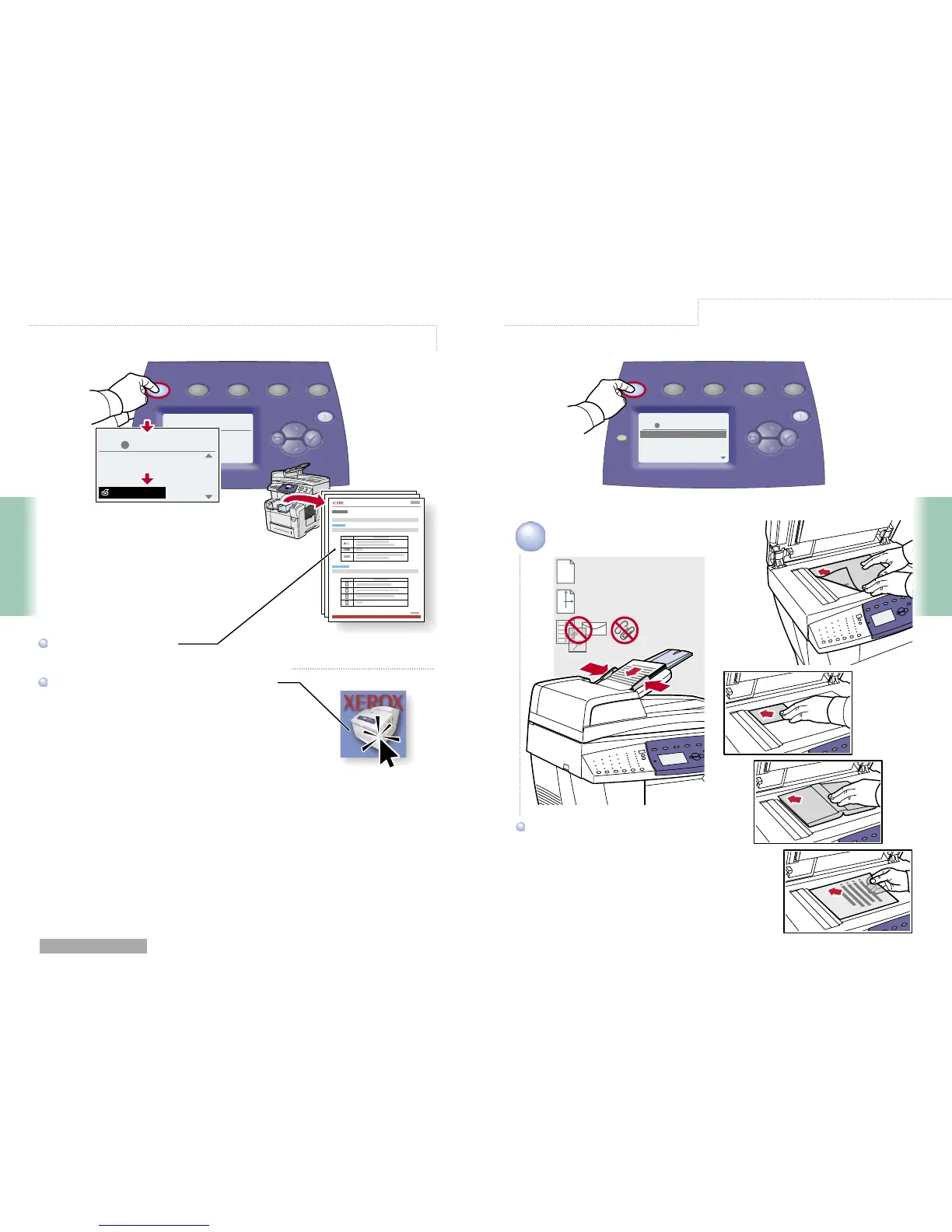7www.xerox.com/support
Copying
Copying
Copy Scan Print Fax System
2: Letter 8.5x11
Letter 8.5x11
On
Off
Paper Supply...
Original Size...
Prescan Glass...
Preset Reduce/Enlarge...
Ready To Copy
Press ? for help
1
Copy Scan Print Fax System
Ready To Copy
Prescan Glass...
Preset Reduce/Enlarge...
Collate...
Copying Guide
Ready to Copy
Press
? for Help
60 – 120 g/m
2
(16 – 32 lb. Bond)
SE:
114 – 216 mm (4.5 – 8.5 in.)
LE: 140 – 356 mm (5.5 – 14 in.)
LE
SE
1
Copy Scan Print Fax System
2: A4 210 x 297
A4 210 x 297
On
Off
Paper Supply
...
Original Size...
Prescan Glass...
Preset Reduce/Enlarge...
Ready To Copy
Press
? for help
1
Load original.Load original.
Print the Copying Guide
for basic copying procedures.
See the Copying chapter in the User Guide.
Print the Copying Guide
for basic copying procedures.
See the Copying chapter in the User Guide.
Basic CopyingCopying