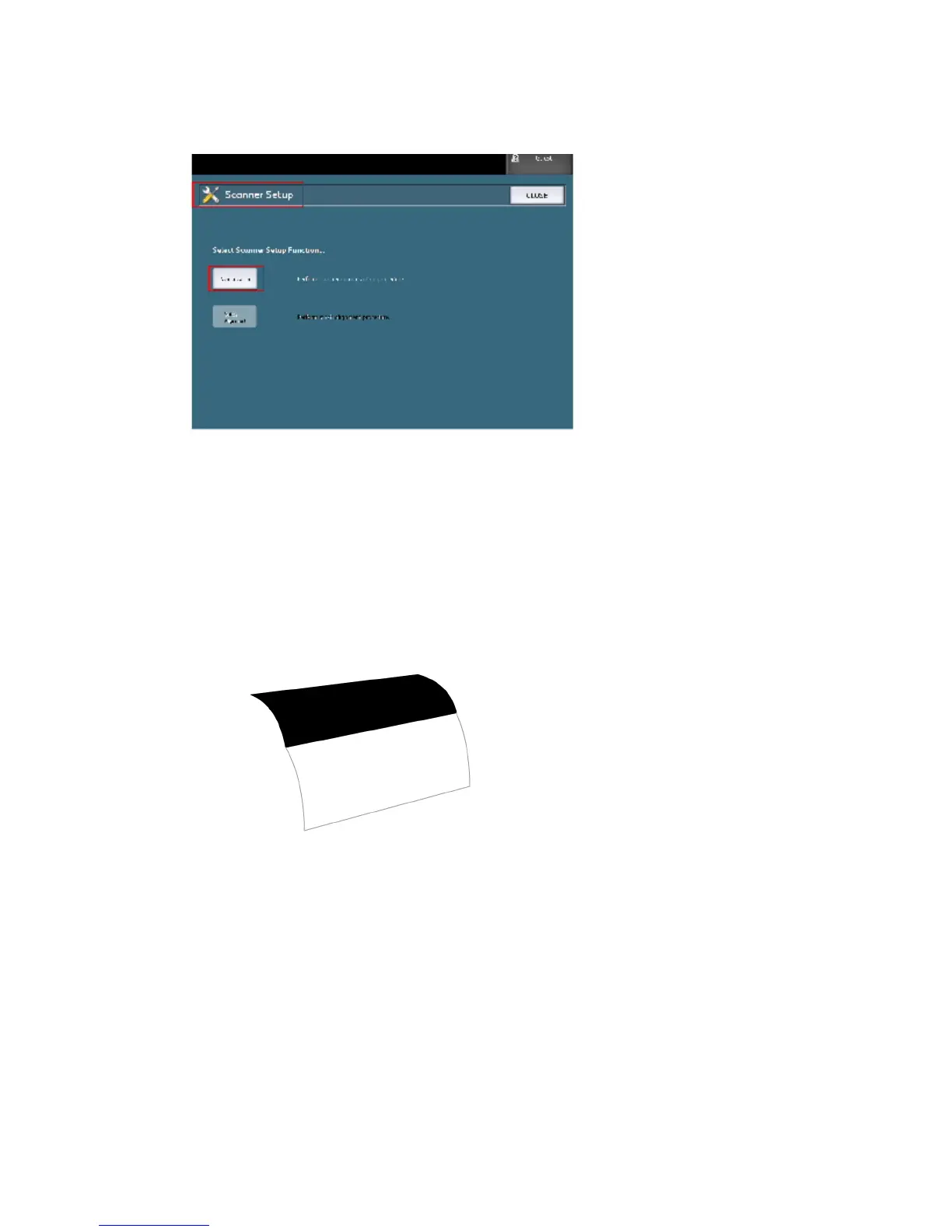4. Select Scanner SetUp.
5. Select the Normalization button to start the scanner normalization process.
NOTE
Normalization should be performed before Stitch Alignment.
The normalization target that came with your system is shown below.
This target normalizes both black and white, and grayscale and color.
Xerox
®
Wide Format 6604/6605 Solution
™
5-32
User Guide
System Administrator