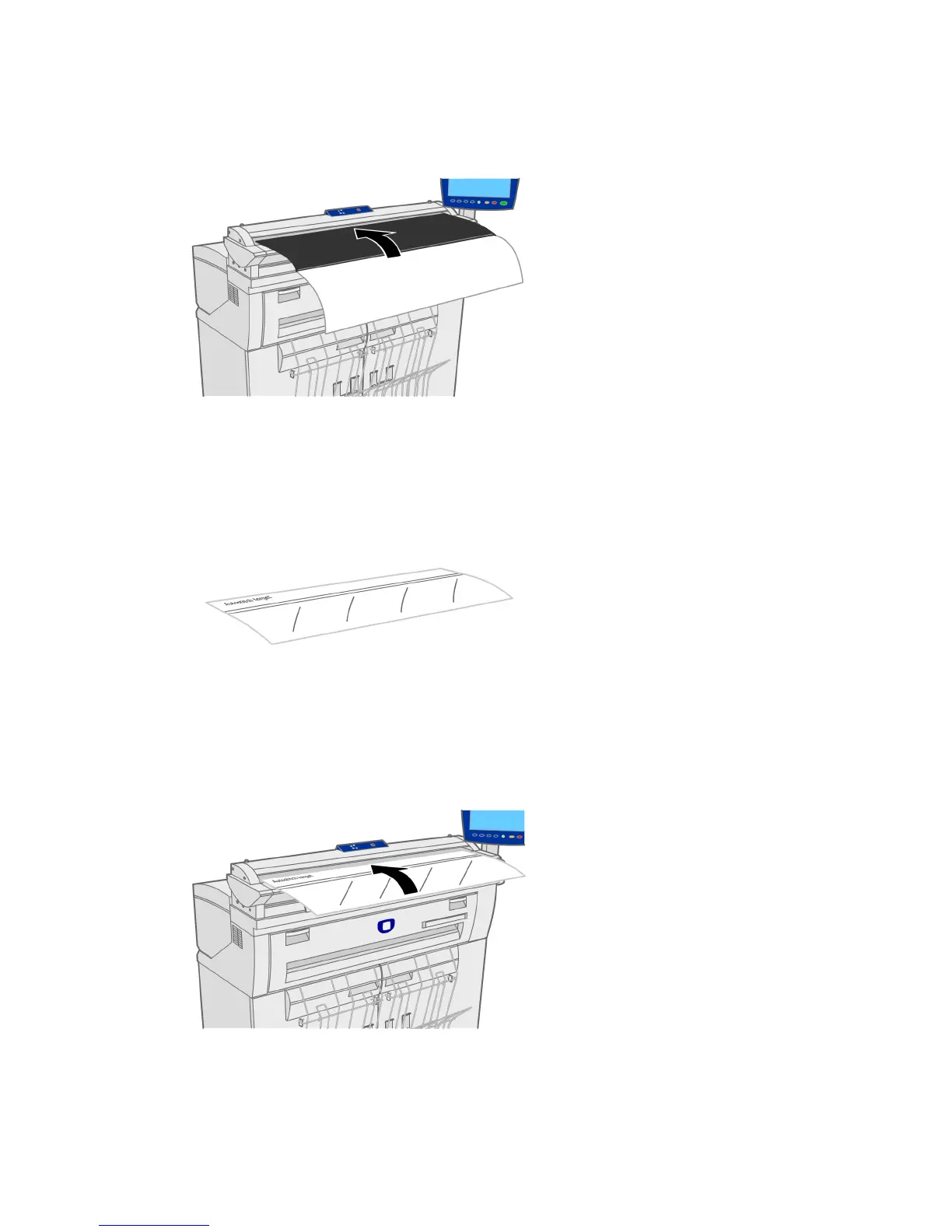6. Insert the black and white target document face up with the black edge feeding into
the Scanner first.
7. If Stitch Alignment is required, select the Stitch Alignment button.
The Autostitch target that came with your system is shown below.
8. Insert the Autostitch target document face up with the labeled text feeding into the
Scanner first.
9. To test the results, copy the target sample and verify that the lines are all perfectly
straight lines.
5-33
Xerox
®
Wide Format 6604/6605 Solution
™
User Guide
System Administrator
