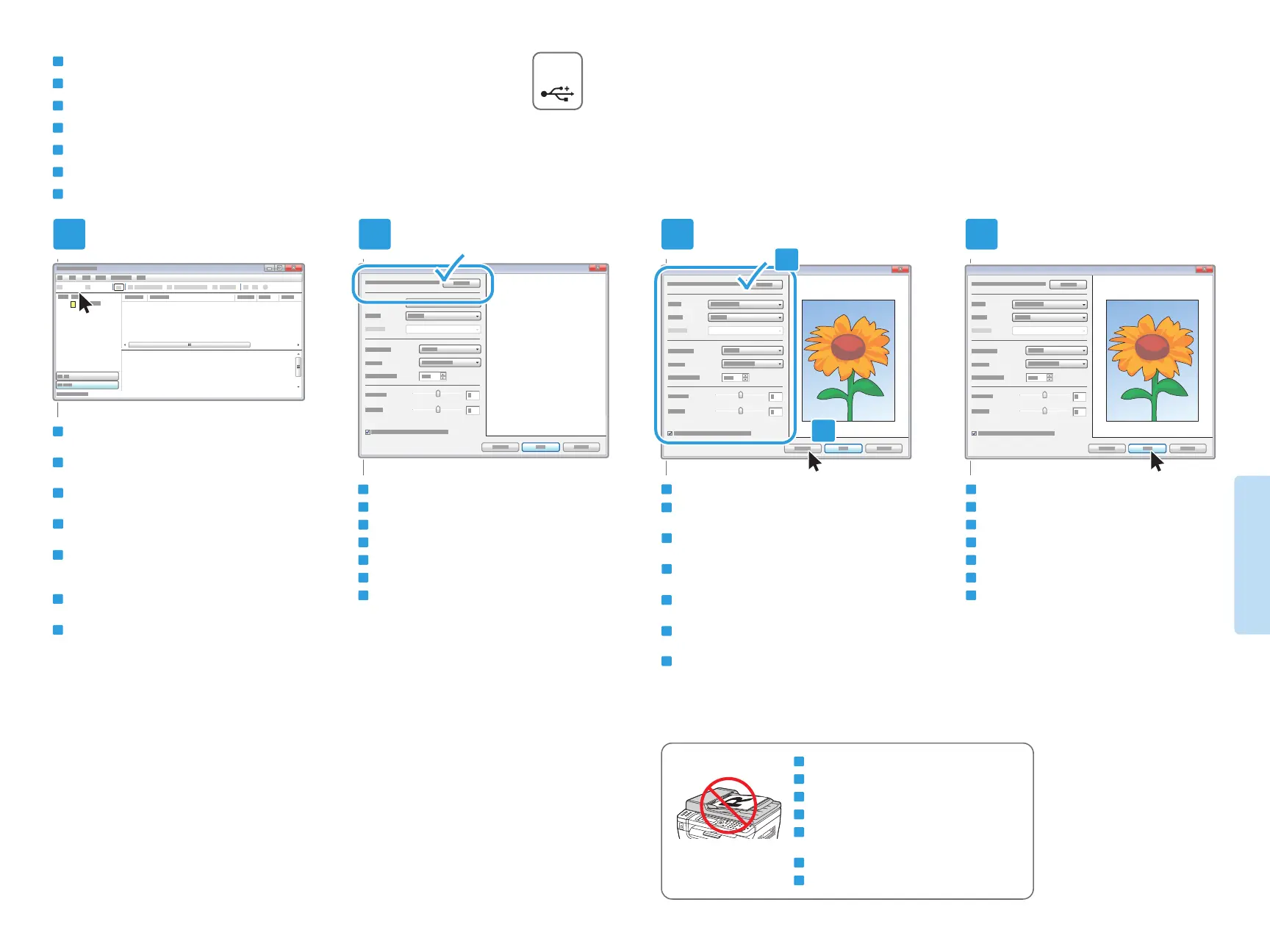10
www.xerox.com/office/WC3045support
Scanning
USB
1 2 3 4
3.1
3.2
3045NI
Scanning from a Computer using Windows 7
Skeniranje s računala koje koristi sustav Windows 7
Сканування з комп'ютера під керуванням Windows 7
Skenovanie z počítača používajúceho systém Windows 7
Optično branje iz računalnika s sistemom Windows 7
Windows 7 kullanan bir Bilgisayardan tarama
Windows 7
ϡΩΧΗγΎΑέΗϭϳΑϣϛϥϣϲϭοϟγϣϟ
HR
UK
SK
SL
TU
AR
EN
UK
SK
HR
SL
TU
AR
EN
Launch Windows Fax and Scan application, click
New Scan
Pokrenite program Windows Fax and Scan i kliknite
New Scan (Novo skeniranje)
Запустіть програму "Факси й сканування у Windows" і
натисніть "Нове сканування"
Spustite aplikáciu faxovania a skenovania systému
Windows a kliknite na New Scan (Nové skenovanie)
Zaženite program sistema Windows za faksiranje in
optično branje ter kliknite New Scan (Novo optično
branje)
Windows Faks ve Tarama uygulamasını başlatın, Yeni
Tarama düğmesini tıklatın
Windows Fax and Scan
ϖϴΒτΗϞϴϐθΗΪΑ
ϢΛˬ
Windows
˰ϟϲϮπϟδϤϟϭβϛΎϔϟ
ΪϳΪΟϲϮοδϣ
New Scan
ϕϮϓήϘϧ
Confirm the scanner
Potvrdite skener
Вкажіть потрібний сканер
Potvrďte skener
Potrdite optični bralnik
Tarayıcıyı onaylayın
ΔϴϮπϟΔΤγΎϤϟέΎϴΘΧΪϛ
EN
HR
UK
SK
SL
TU
AR
UK
SK
HR
SL
TU
AR
EN
Click Preview, and confirm or change settings
Kliknite Preview (Pregled) pa potvrdite ili promijenite
postavke
Натисніть "Перегляд" і підтвердіть або змініть
налаштування
Kliknite na Preview (Náhľad) a potvrďte alebo
zmeňte nastavenia
Kliknite Predogled in potrdite ali spremenite
nastavitve
Önizleme düğmesini tıklatın ve ayarları onaylayın ya da
değiştirin
ϭΪϴϛ΄ΘΑϢϗϭˬΔϨϳΎόϣ
Preview
ϕϮϓήϘϧ
ΕΩΪϋϹήϴϴϐΗ
Click Scan
Kliknite Scan (Skeniraj)
Натисніть "Сканувати"
Kliknite na Scan (Skenovať)
Kliknite Optično branje
Tara düğmesini tıklatın
ϲϮοδϣ
Scan
ϕϮϓήϘϧ
EN
HR
UK
SK
SL
TU
AR
EN
HR
UK
SK
SL
TU
AR
The ADF cannot preview
ADF ne može izvršiti pregled
Попередній перегляд для ПАПД неможливий
Pri použití ADF nie je možné zobraziť prehľad
Samodejni podajalnik dokumentov ne omogoča
predogleda
ADF önizleme yapamaz
ΔϴΎϘϠΘϟΕΪϨΘδϤϟΎΑΔϳάϐΘϟΓΪΣϭΔϨϳΎόϣϦϜϤϳϻ
