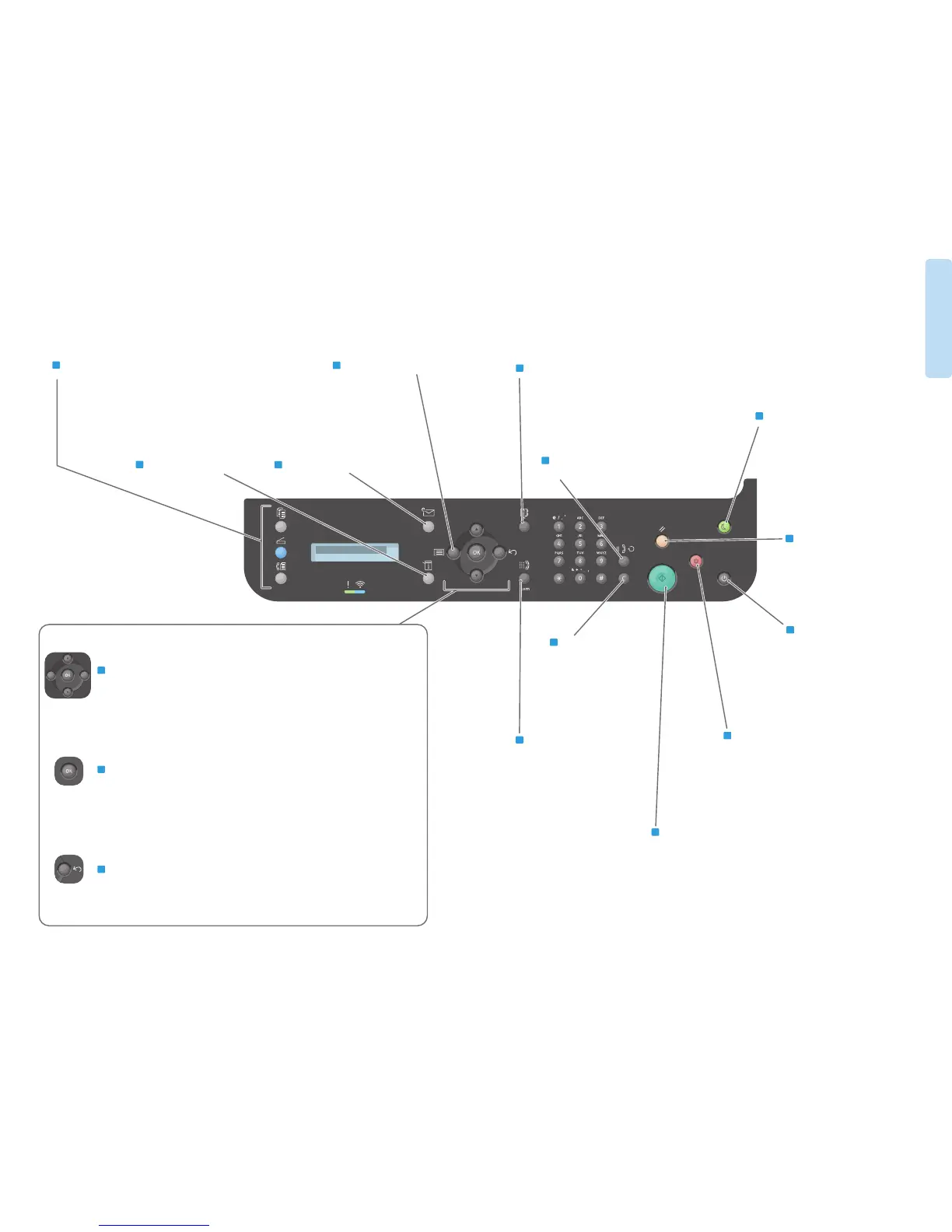4
Printer Basics
Arrow buttons scroll up, down, forward, and back through the menus
EN
OK button accepts the menu selection
EN
Back/Return button goes up one level in the menu
EN
Clear a character
EN
Access the address book
EN
Cancel the current job
EN
Select copy, scan, or fax
EN
Enter the system menus
EN
Enter the feature menus
EN
Select scan to email
EN
EN
Power On, Off
EN
Start a copy, scan, fax, or print job
Power Saver on, off
EN
Manual dial
EN
Redial a fax, or enter a pause
EN
Clear all changed settings
EN
