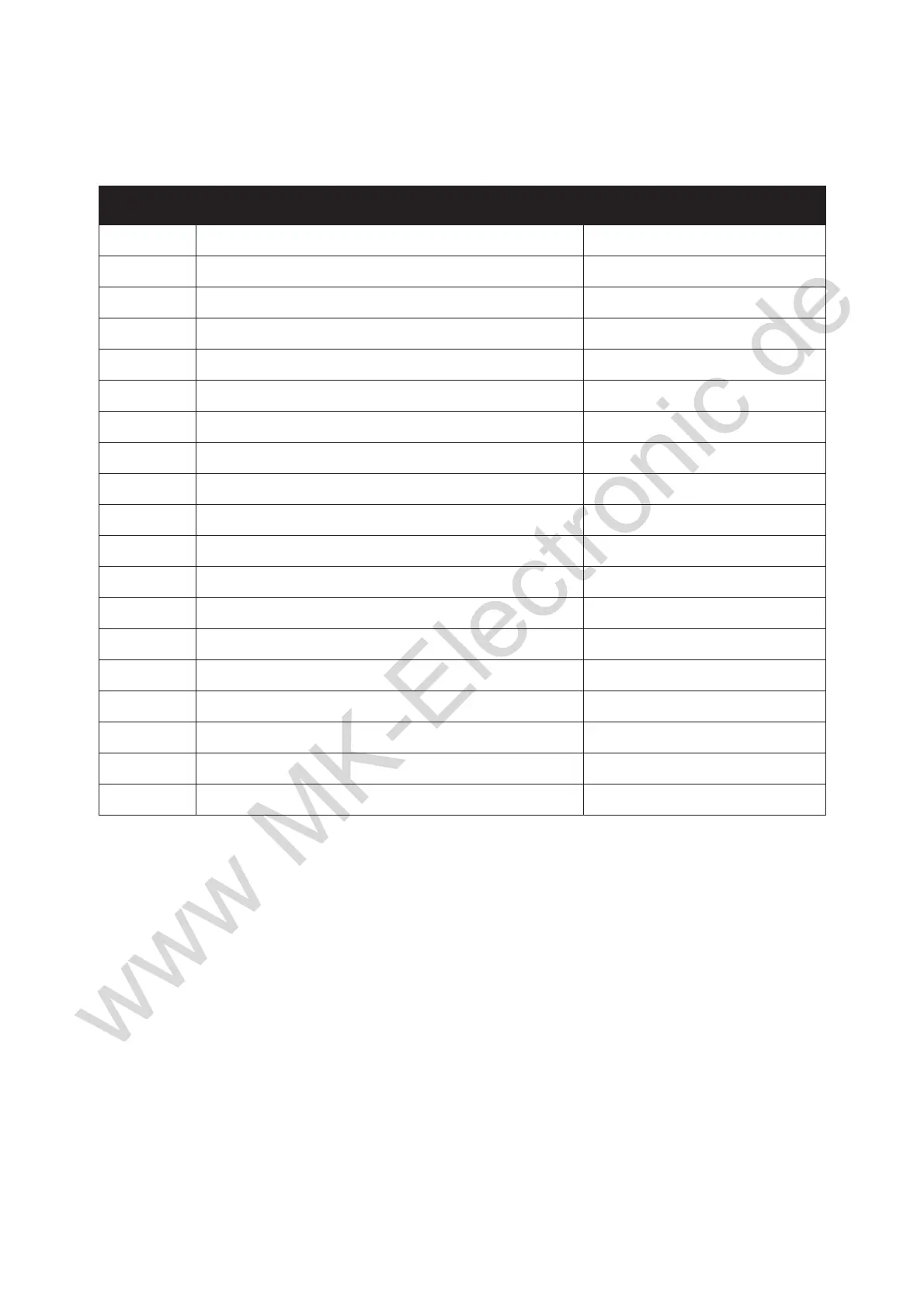Parts Lists
Xerox Internal Use Only Phaser 3320 and WorkCentre 3315/3325
Service Manual
5-15
PL 1.5 WorkCentre 3315/3325 Middle Cover
Item Name Part Number
0 Middle Cover Assembly (Middle Cover)
1 Middle Cover 095N00416
2 Exit Cover
3 L Fax Board Cover
4 Bin Full Stacker
5 Fax Ground
6 Sub M Stacker PMO
7 Taptype Screw
8 531P Antistatic Brush
9 Speaker 130N01532
10 Middle Cover Fan
11 Wireless Board 140N63633
12 USB Host Harness
13 Extension Spk Harness
14 Middle Fan Harness
15 H Extension Spk Harness
16 WLAN Harness
17 Exit Ground
18 PBA Sub-Modem 140N63646
