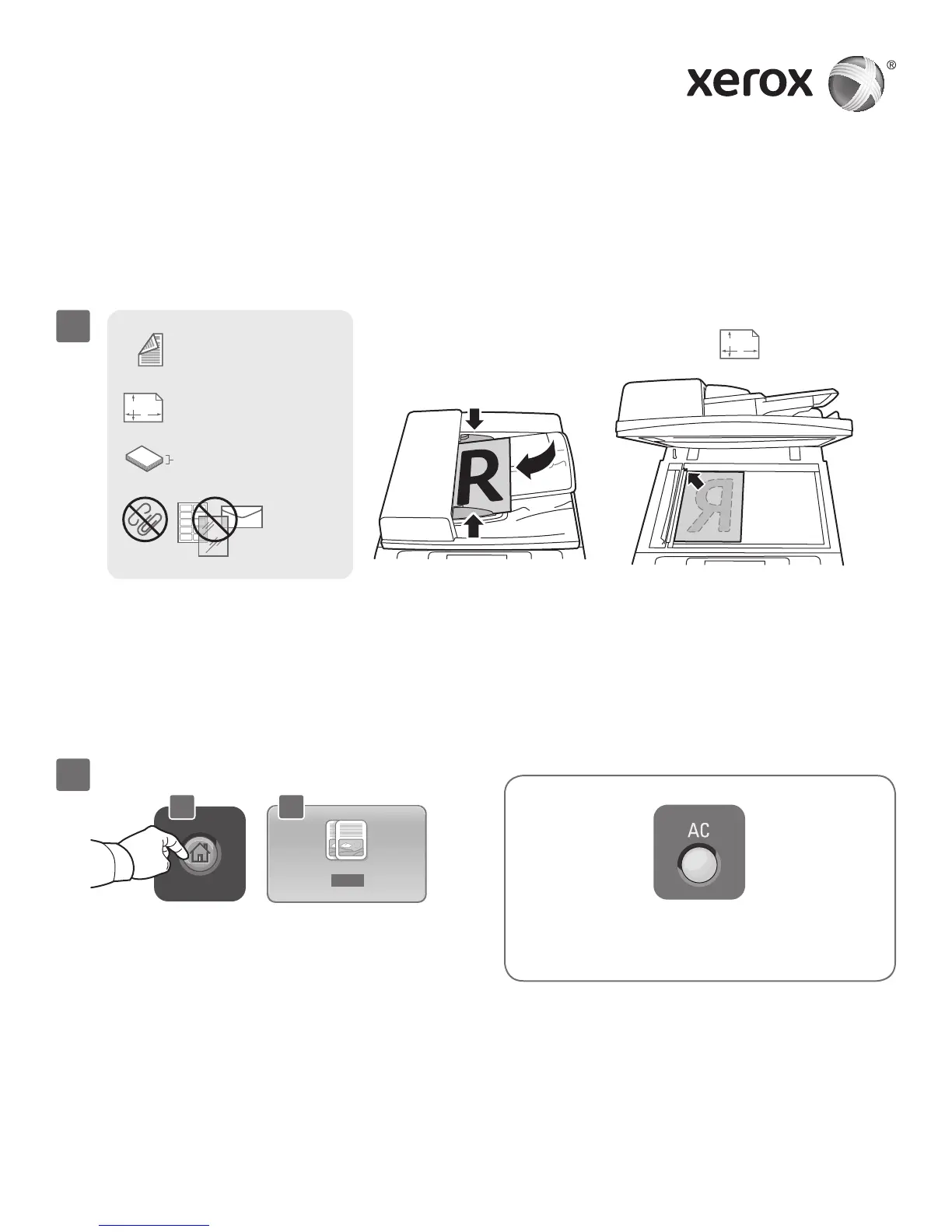Xerox
®
WorkCentre
®
5845 / 5855 / 5865 / 5875 / 5890
www.xerox.com/offi ce/support
X
Y
X
Y
50–160 g/m
2
(13 lb.–43 lb. Bond)
X: 138–432 mm (5.43–17 in.)
Y: 138–297 mm (5.43–11.69 in.)
≤200 (80 g/m
2
)
X: 432 mm (17 in.)
Y: 297 mm (11.69 in.)
2
2.1 2.2
1
Copying
For details, see the Copying chapter in the User Guide located on your Software and Documentation disc or
online.
Load the original.
Press Services Home, then touch Copy.
Clear All clears previous and changed settings
for the current service.
© 2012 Xerox Corporation. All Rights Reserved. Xerox® and Xerox and Design® are trademarks of Xerox Corporation in
the United States and/or other countries.
