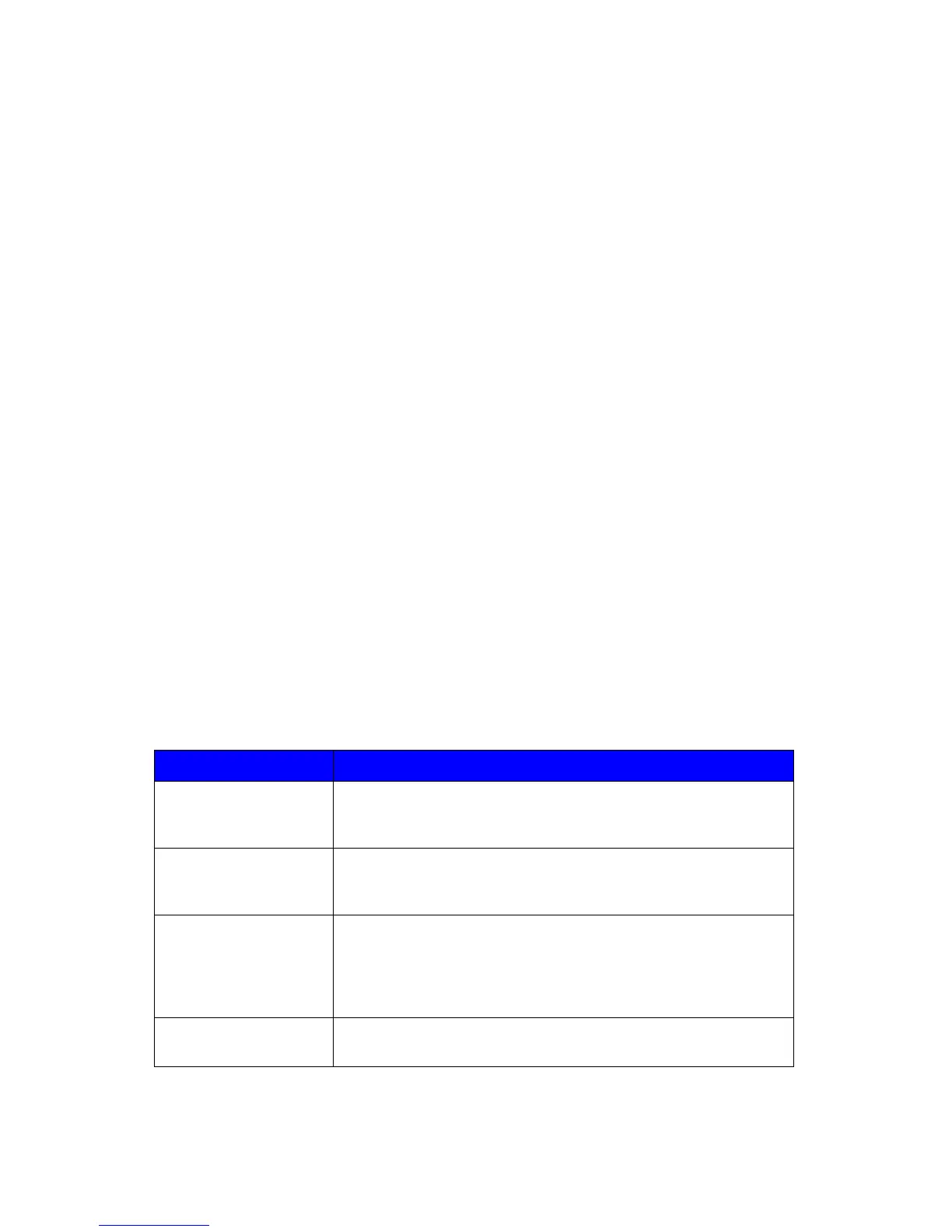Xerox Multi-Function Device Security Target
22
Copyright
2013 Xerox Corporation. All rights reserved.
1. Private Medium Interface. Mechanisms for exchanging information
that use (1) wired or wireless electronic methods over a
communications medium which, in conventional practice, is not
accessed by multiple simultaneous Users; or, (2) Operator Panel and
displays that are part of the TOE. It is an input-output channel.
2. Shared-medium Interface. Mechanisms for exchanging information
that use wired or wireless network or non-network electronic methods
over a communications medium which, in conventional practice, is or
can be simultaneously accessed by multiple Users. It is an input-output
channel.
3. Original Document Handler. Mechanisms for transferring User
Document Data into the TOE in hardcopy form. It is an input channel.
4. Hardcopy Output Handler. Mechanisms for transferring User
Document Data out of the TOE in hardcopy form. It is an output
channel.
In practice, at least one input channel and one output channel would be
present in any HCD configuration, and at least one of those channels would
be either an Original Document Handler or a Hardcopy Output Handler.
3.2. Assumptions
The Security Objectives and SFRs defined in subsequent sections of this ST
are based on the condition that all of the assumptions described in this
section are satisfied.
Table 12: Assumptions for the TOE
The TOE is located in a restricted or monitored environment that
provides protection from unmanaged access to the physical
components and data interfaces of the TOE.
TOE Users are aware of the security policies and procedures of
their organization, and are trained and competent to follow those
policies and procedures.
Administrators are aware of the security policies and procedures
of their organization, are trained and competent to follow the
manufacturer’s guidance and documentation, and correctly
configure and operate the TOE in accordance with those
policies and procedures.
Administrators do not use their privileged access rights for
malicious purposes.