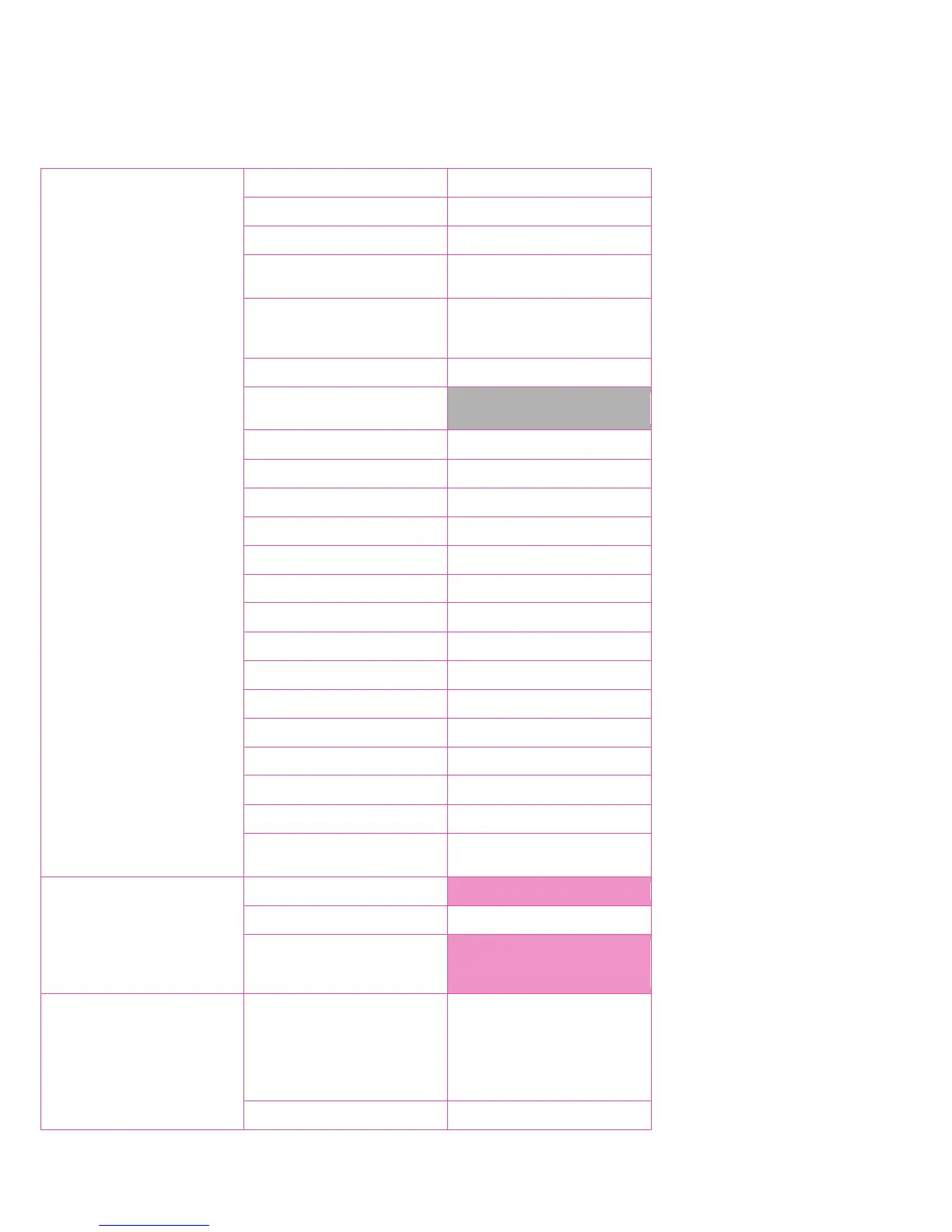18
(requires Office Finisher LX)
(requires Office Finisher LX)
Hole Punch (requires Office
Finisher LX)
Professional Finisher or Office
Finisher LX)
Secure Watermark (requires
optional Secure Watermark Kit)
Store and Recall Driver S
Print to Fax (requires optional
Fax Kit)
Print to Fax (requires optional
Fax Kit)
802.11b) via third-party
adapters
802.11b/g/n) (optional adapter)
and above 32-bit, XP 64-bit,
Windows Server 2003 32-bit,
Windows Server 2003 64-bit,
Windows Server 2008 32-bit,
Windows Server 2008 64-bit
64-bit, Windows Server 2003
32-bit, Windows Server 2003
64-bit, Windows Server 2008
32-bit, Windows Server 2008
64-bit
