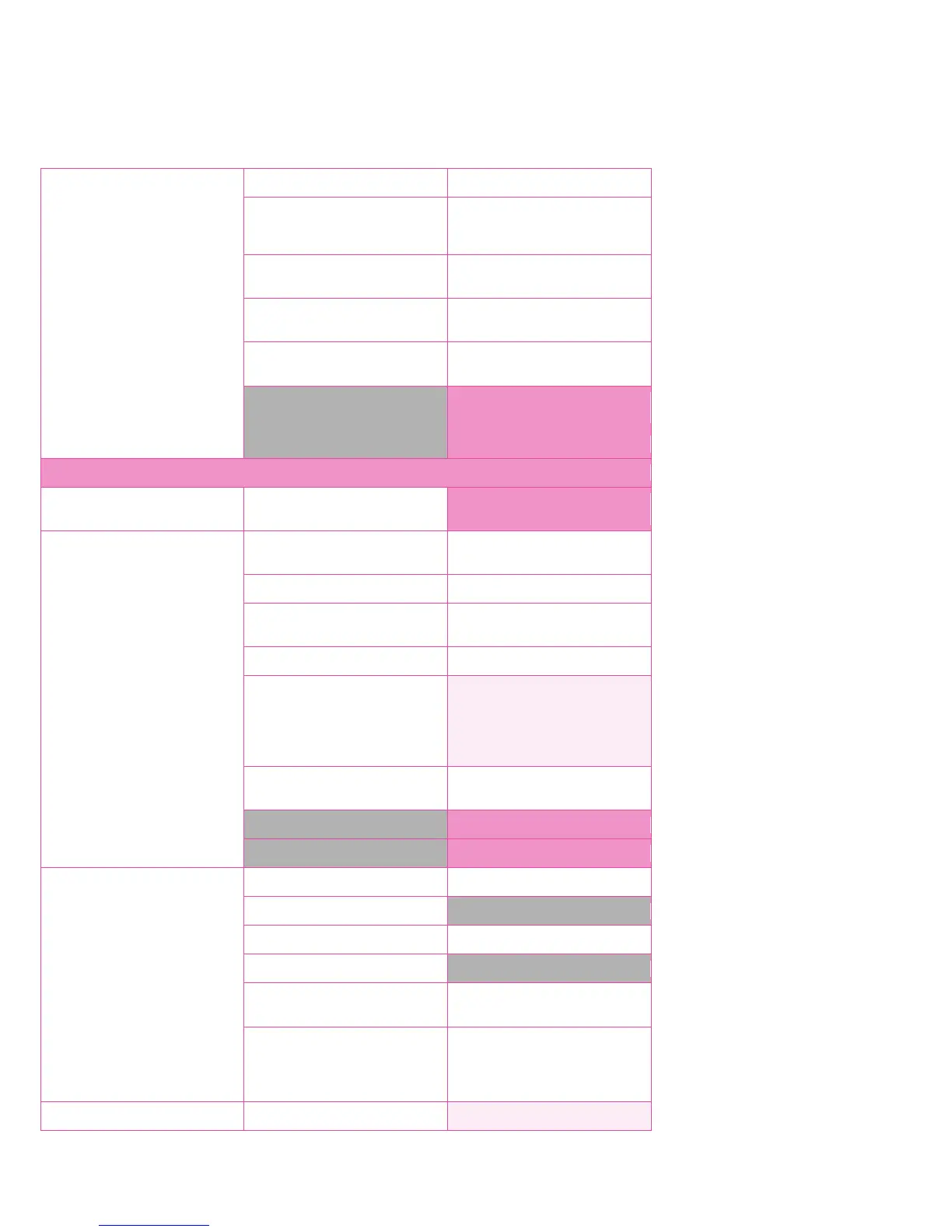21
www.xeroxofficesapsolutions.com
www.xeroxofficesapsolutions.com
Information available at
www.xeroxofficesapsolutions.com
Information available at
www.xeroxofficesapsolutions.com
CentreWare Internet Services
Integrated Device Web Page
CentreWare Internet Services
Integrated Device Web Page
MeterAssistant
®
MeterAssistant
SuppliesAssistant
®
SuppliesAssistant
MaintenanceAssistant
Remote Control Panel Access
Integration
sided rotate side 2
sided rotate side 2
Add to send list (50 numbers
maximum)
Add to send list (50 numbers
maximum)
Delay send (specific time)
Delay send (specific time)
Resolution selection (super
fine/600 x 600, super fine/400 x
400, fine/200 x 200,
standard/200 x 100 dpi)
quality/resolution
superfine/600x600,
fine/200x200,
standard/200x100 dpi
Original type (photo, text, or
photo and text)
Original type (photo, text, or
photo and text)
Finisher output tray selecti
(top tray or main tray)
Finisher output tray selection
(top tray or main tray)
All incoming faxes are held until
released at LUI with a customer-
set PIN.
