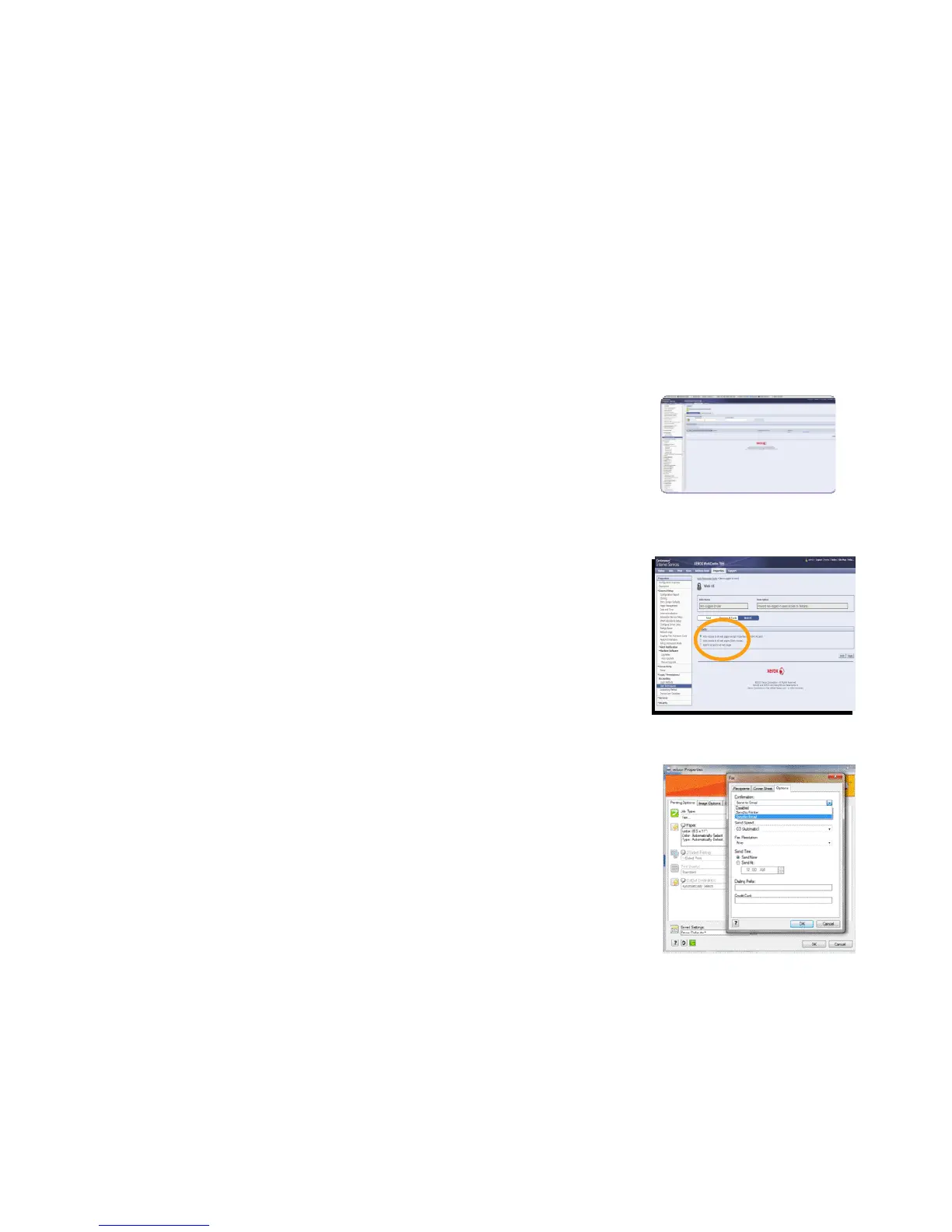7
•
Integrates within HP scan workflow to Enterprise Document Management system.
•
SMB Filing is available with Win8/Server12 and Mac OS10.7.
•
Adds email address to Xerox XST (Xerox Standard Ticket).
Other Productivity Features
•
All supported fields of DHCP Option 60 must be capitalized
•
Implement LDAP server mappings to Smartcard Domain Controllers
•
Disable the Machine Assistant button on the LUI when remote services Not Enrolled or not configured
•
GPD print drivers in Arabic
•
The UI ‘Installed Options’ screen has consistent wording with the configuration sheet and CWIS
configuration page.
Cost Control
Xerox
®
Standard Accounting Improvement
•
XSA supports up to 32 characters for group/general IDs.
Security
Additional Support for Authentication
•
AET SafeSign IC JCOP smart card
•
Elatec TWN4 programmable reader
•
Honeywell 3800G04
•
Motorola DS457 & DS9208 (2D barcode)
Compliance with Customer’s IT / Security Policies
•
Xerox
®
CentreWare
®
Internet Services can be set to be available to admin only
Environmental
Sustainability Additions
•
Set 2-sided copier defaults and default color settings remotely (CentreWare IS, SNMP)
•
LAN FAX confirmation only by email
•
No error page when original size undetected for scan
ConnectKey Technology Existing Features
From the first launch of this platform, it has provided many other features that are meant to allow today’s
workers to have a powerful tool to help them get their work done. There are features designed to enable
mobile workers to connect and print from where they need to. Other features help companies to simplify
their document processing and to provide automation to save money. And with security always an issue
in workplaces, IT managers will have software components that have been designed for online
connectivity and to increase security protection for today’s world demands.
The following are highlights of the existing features you will experience with the WorkCentre 7220/7225
and ConnectKey Technology.
Xerox
®
Standard Accounting
CentreWare IS Set to Admin Only
LAN Fax Confirmation Only by Email