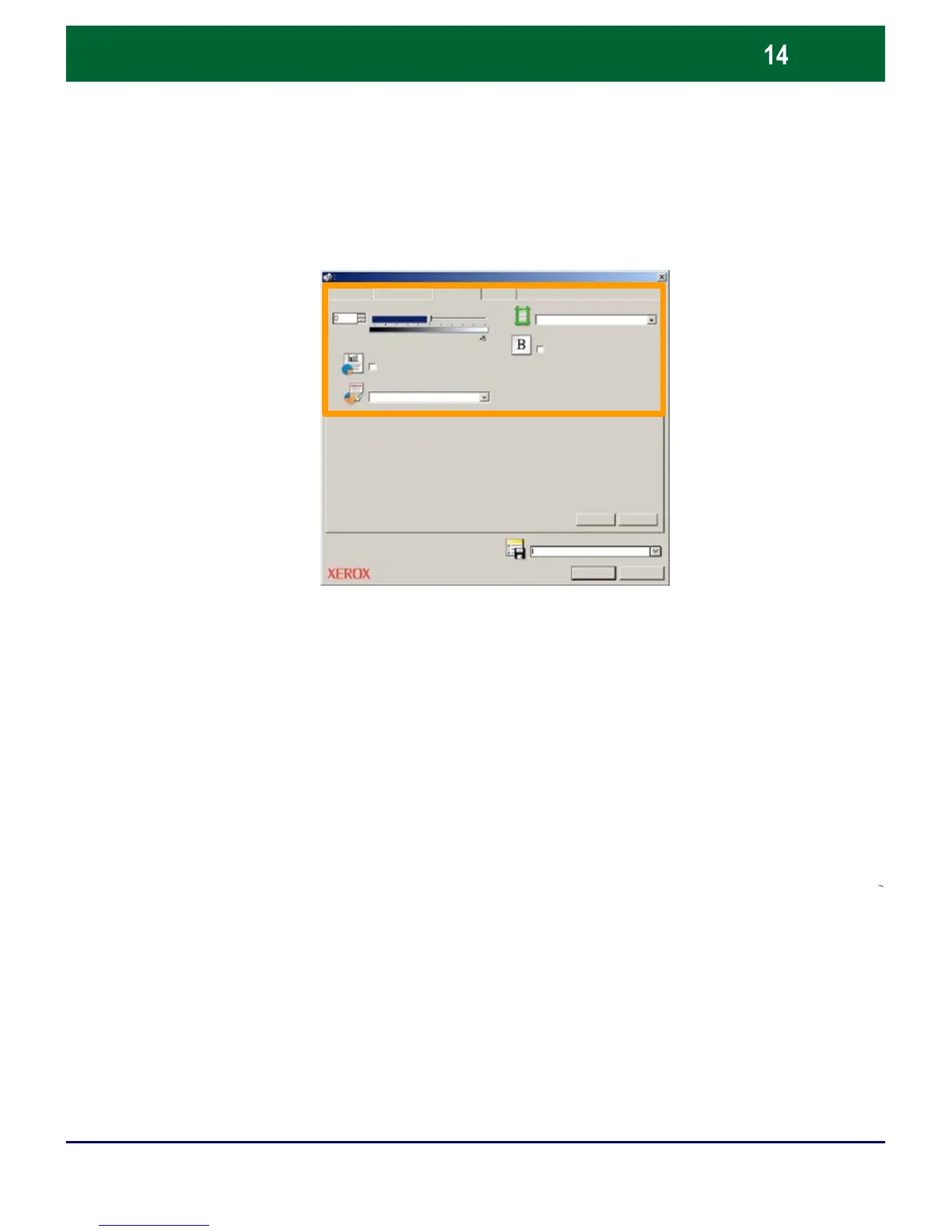WorkCentre 7232/7242
WorkCentre 7232/7242
Quick Use Guide
Simple LAN Faxing
Set the Fax Options
4.
Send the Fax
5.
When you have selected all the options you require, select OK.
Select OK on the print driver screen and OK on the Print Screen.
The Fax Confirmation screen will appear with the list of
recipients you have chosen. If you wish to make any changes,
select Edit. If the details are correct, select the OK button and
your fax will be submitted to the machine fax queue ready to be
transmitted.
Paper/Output
