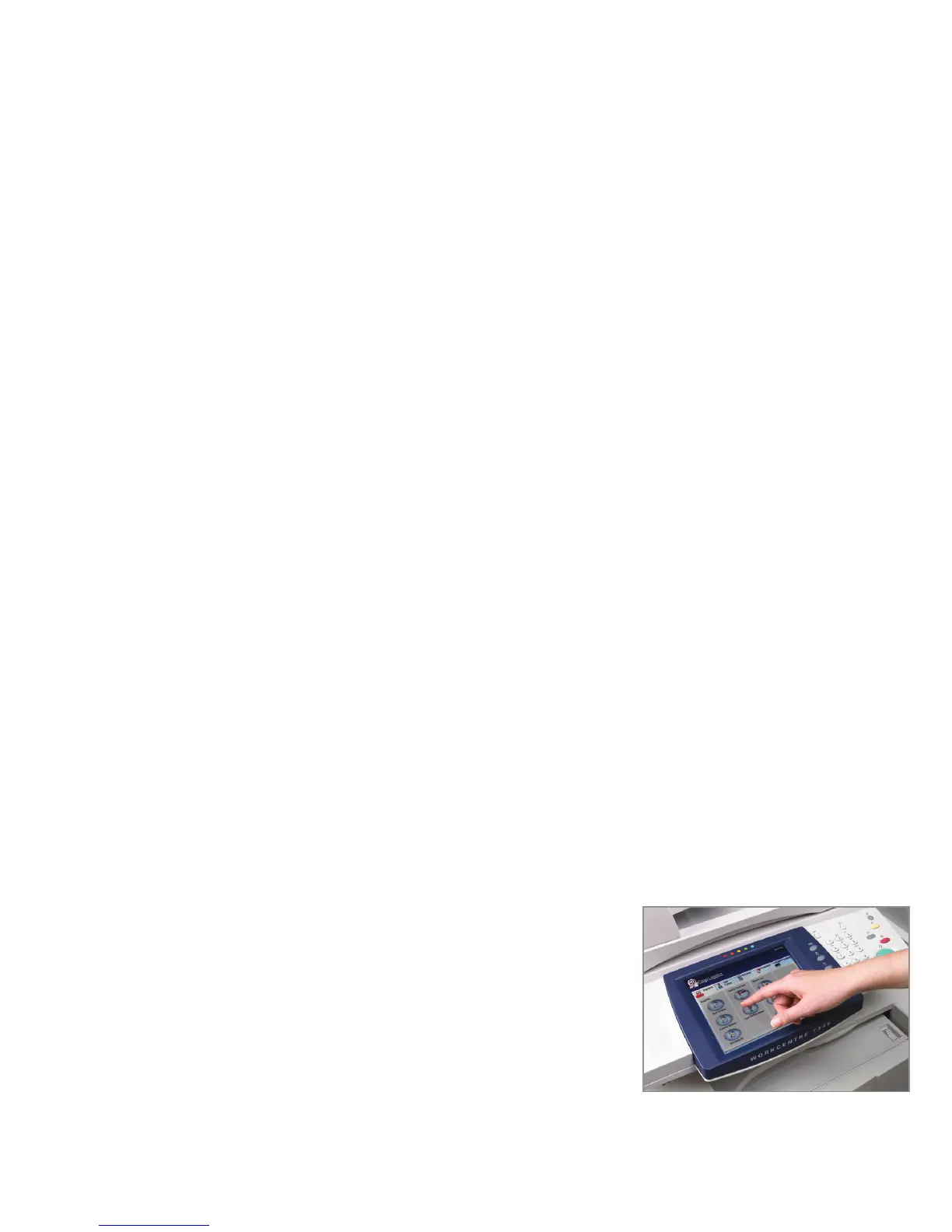Xerox WorkCentre 7232 / 7242 Evaluator Guide 15
Standard Trays —
Bypass Tray — 100 sheets, 3.5 x 3.9 in. (89 x 89.4 mm) to 11 x 17 in. (A3), 16 to 110 lb. •
index (64 to 216 gsm)
Tray 1 — 520 sheets, 5.5 x 7.2 in. (139.7 x 182 mm) to 11 x 17 in. (A3), 16 to 110 lb. •
index (64 to 216 gsm)
Two-Tray Module Option —
Trays 2 and 3 — 520 sheets each, 5.5 x 7.2 in. (139.7 x 182 mm) to 11 x 17 in. (A3), 16 •
to 110 lb. index (64 to 216 gsm)
High-Capacity Tandem Tray Option —
Tray 2 — 900 sheets, 8.5 x 11 in. (A4), 16 to 110 lb. index (64 to 216 gsm) (long-edge •
feed only)
Tray 3 — 1,200 sheets, 8.5 x 11 in. (A4), 16 to 110 lb. index (64 to 216 gsm) (long-edge •
feed only)
Optional High-Capacity Feeder —
Tray 4 — 2,000 sheets, 8.5 x 11 in. (A4), 16 to 110 lb. index (64 to 216 gsm) (long-edge •
feed only) (best used with Two-Tray Module)
Finishing Features
The WorkCentre 7232/7242 series gives you multiple finishing choices to ensure you get
the right set of finishing features to create the documents that your employees produce
on a regular basis. When purchasing a WorkCentre 7232/7242 series MFP, you’ll have
your choice of:
Side Tray —
100-sheet capacity•
Offset Center Catch Tray —
500-sheet offsetting (2 x 250-sheet trays)•
Integrated Office Finisher —
500-sheet stacking•
50-sheet single-position stapling•
Office Finisher LX —
2,000-sheet stacking•
750-sheet multiposition stapling•
Optional hole-punch•
Optional booklet making (score, saddle-stitch)•
Expandability
Xerox EIP is a software platform inside the WorkCentre 7232/7242 that enables personal-
ized solutions you can access right from the device touch screen. These applications can
leverage your existing databases and meet your specific business challenges.
