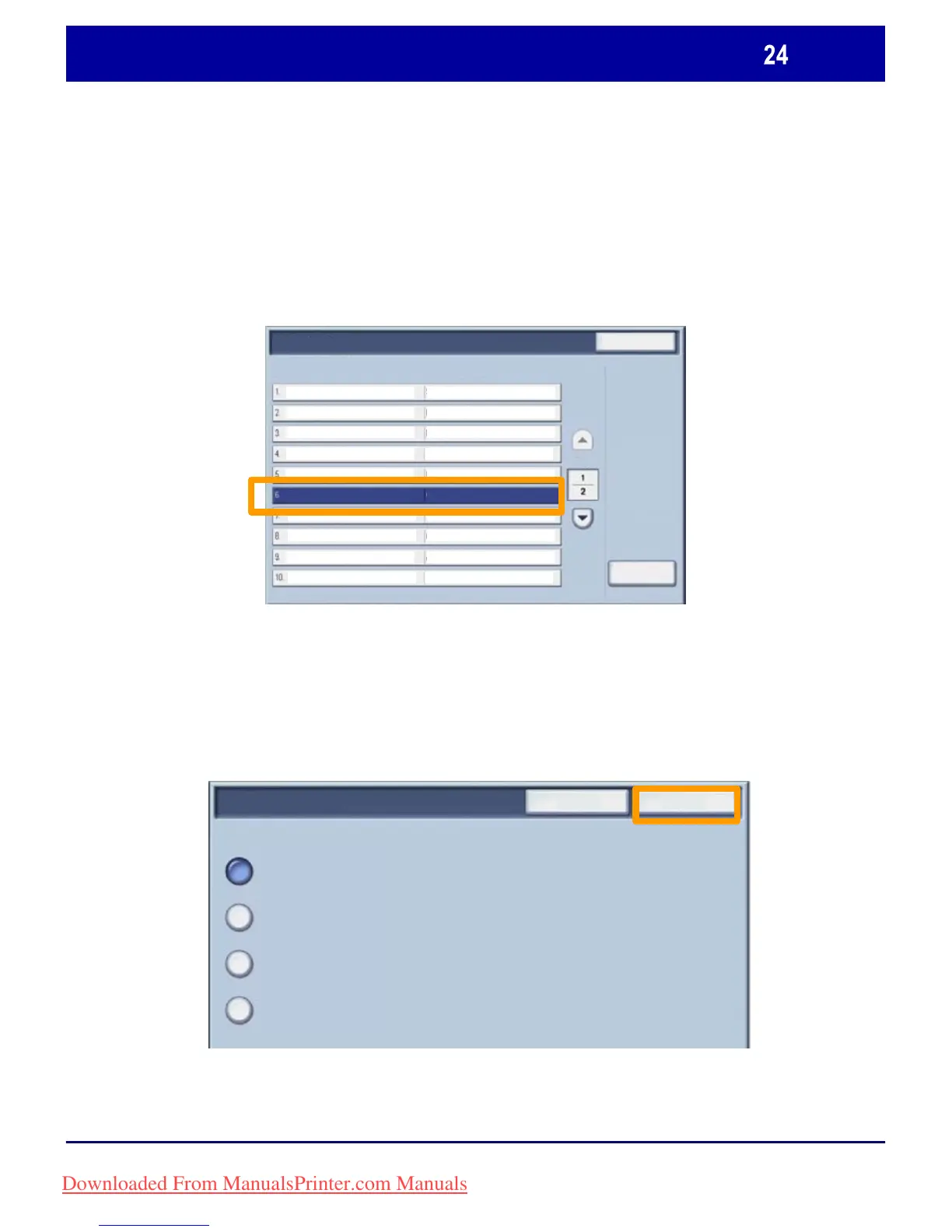WorkCentre 7228/7235/7245
WorkCentre 7228/7235/7245
Quick Use Guide
Banner Sheets
Touch the Other Settings button.
6.
Use the scroll arrows to locate the Banner Sheet button.
Touch the Banner Sheet button.
7.
Touch the Change Settings button.
8.
Choose the appropriate banner sheet option, then touch the
Save button.
9.
Touch the Close button repeatedly to exit the System Settings
screens.
10.
Start Sheet and End Sheet
End Sheet
Start Sheet
Off
Banner Sheet
Cancel Save
Cancel
Other Settings
Banner Sheet Off
Change Settings
Downloaded From ManualsPrinter.com Manuals