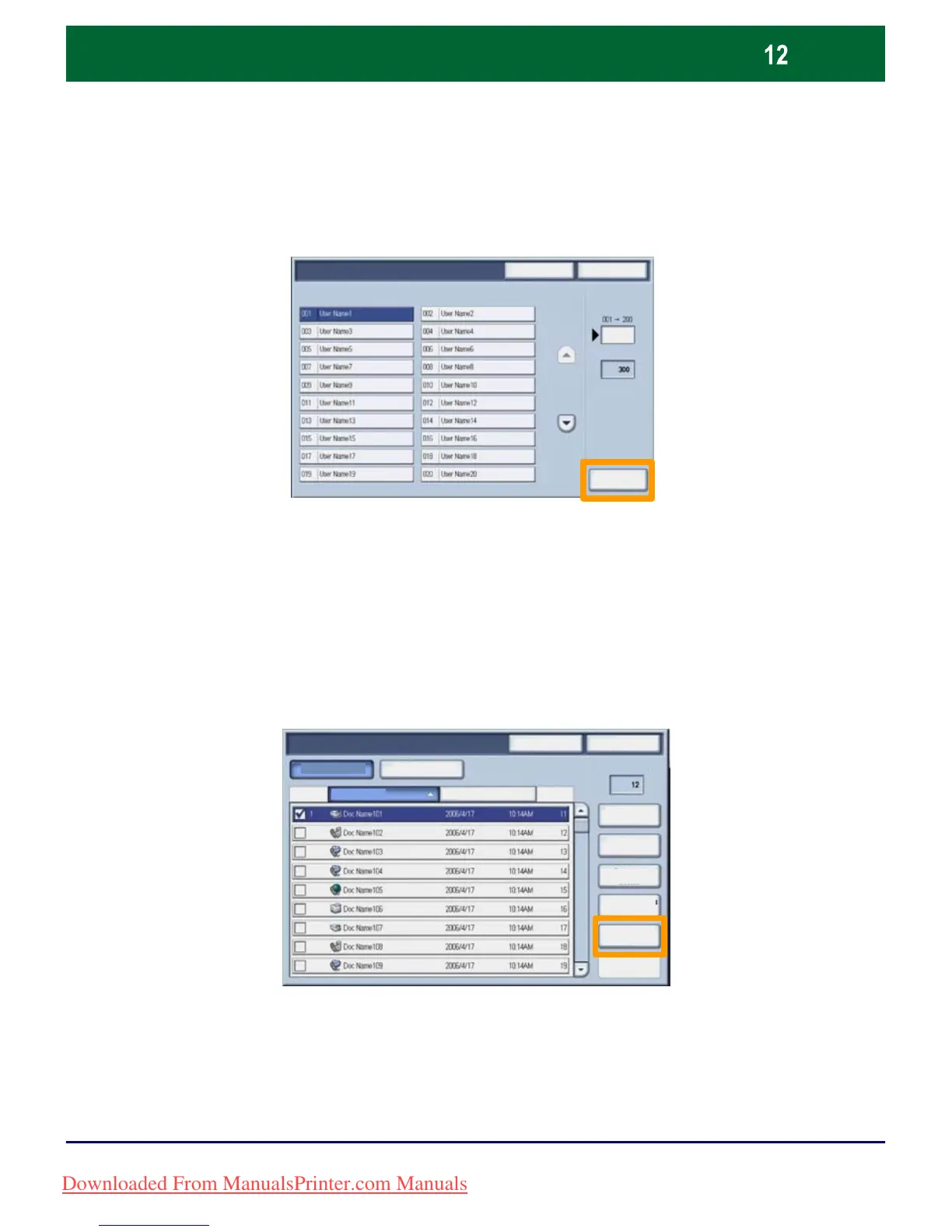WorkCentre 7228/7235/7245
WorkCentre 7228/7235/7245
Ghid Rapid de Utilizare
Imprimare Securizată
Apasăti butonul Listă Documente.
13.
Introduceti parola din 1-12 cifre.
14.
Apasăti butonul Confirmare.
15.
Selectati documentul şi se apasăti Imprimare.
16.
Apasăti butonul Imprimare şi Ştergere sau butonul
Imprimare şi Salvare.
17.
Documentul dumneavoastra va fi transmis în tava de ieşire.
Reîmprospătare
Închidere
Imprimare Securizatã
Listã Documente
Reîmprospătare
Închidere
Imprimare
Miniaturã
Ştergere
Detalii Document
Setãri Flux Lucr.
Selectare toate
Listã
Downloaded From ManualsPrinter.com Manuals