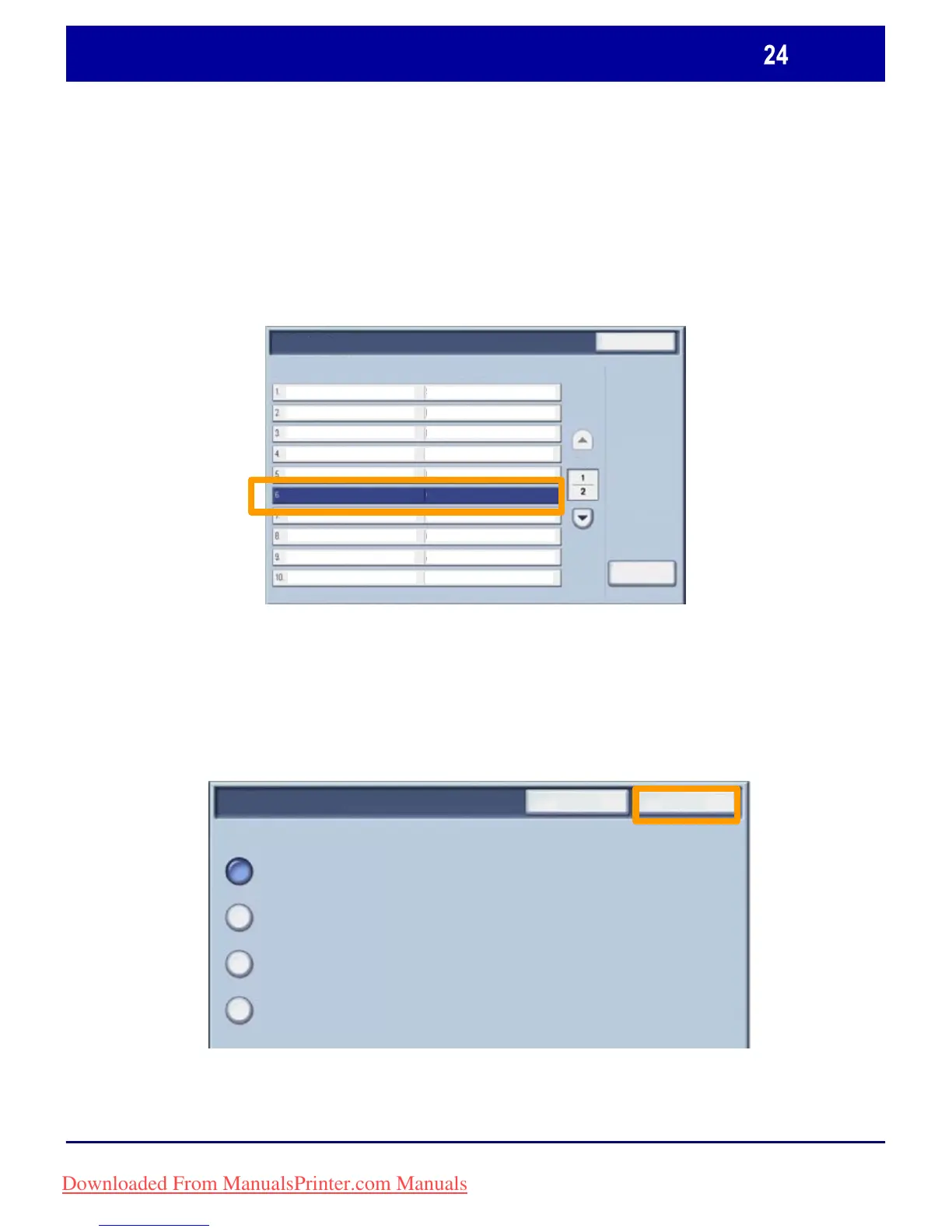WorkCentre 7228/7235/7245
WorkCentre 7228/7235/7245
Ghid Rapid de Utilizare
Pagini Identificare
6.
Apasăti butonul Alte Setări.
7.
Utilizati săgeţile de defilare pentru a localiza butonul
Pagina Identificare. Apasăti butonul Pagina Identificare.
8.
Apasăti butonul Modificare Setări.
9.
Alegeti opţiunea corespunzătoare pentru pagina de
identificare, apoi apasăti butonul Salvare.
Apasăti de mai multe ori butonul Închidere pentru a ieşi din
ecranul Setări Sistem.
10.
Start Sheet and End Sheet
Foaie sfârºit
Foaie început
Dezactivat
Foaie Antet
Anulare Salvare
Anulare
Alte Setări
Foaie Antet Dezactivat
Modificare
Setări
Downloaded From ManualsPrinter.com Manuals