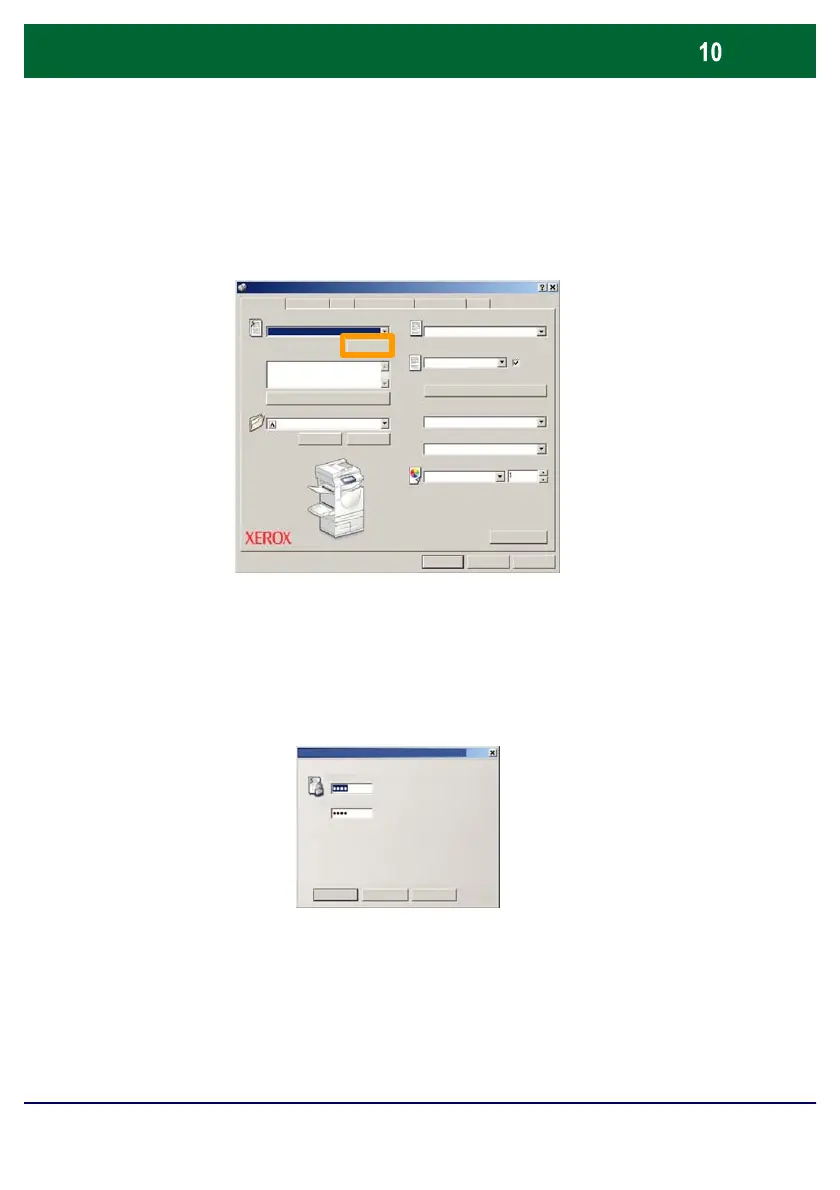WorkCentre 7228/7235/7245
WorkCentre 7228/7235/7245
Quick Use Guide
Secure Print
Enter the quantity you want to print, then click on the OK
button.
8.
Paper Select
Watermark/FormsPaper/Output Image Options Layout Detailed Settings Fax
Job Type:
Paper Summary
2 Sided Copy
Stapling
Output Location
Output Sheets:
Output Colour Quantity:
Save Edit...
Staples
Setup
Collated
2 Sided Copy
No Staples
None
None
Auto
Reduce
A3
Secure Print
Click the Setup button.
5.
Enter your User ID and 1-12 digit password into the
appropriate fields, then click the OK button.
6.
Click on the OK button.
7.
Password
Enter your 1-12 digit password.
Secure Print
User ID: