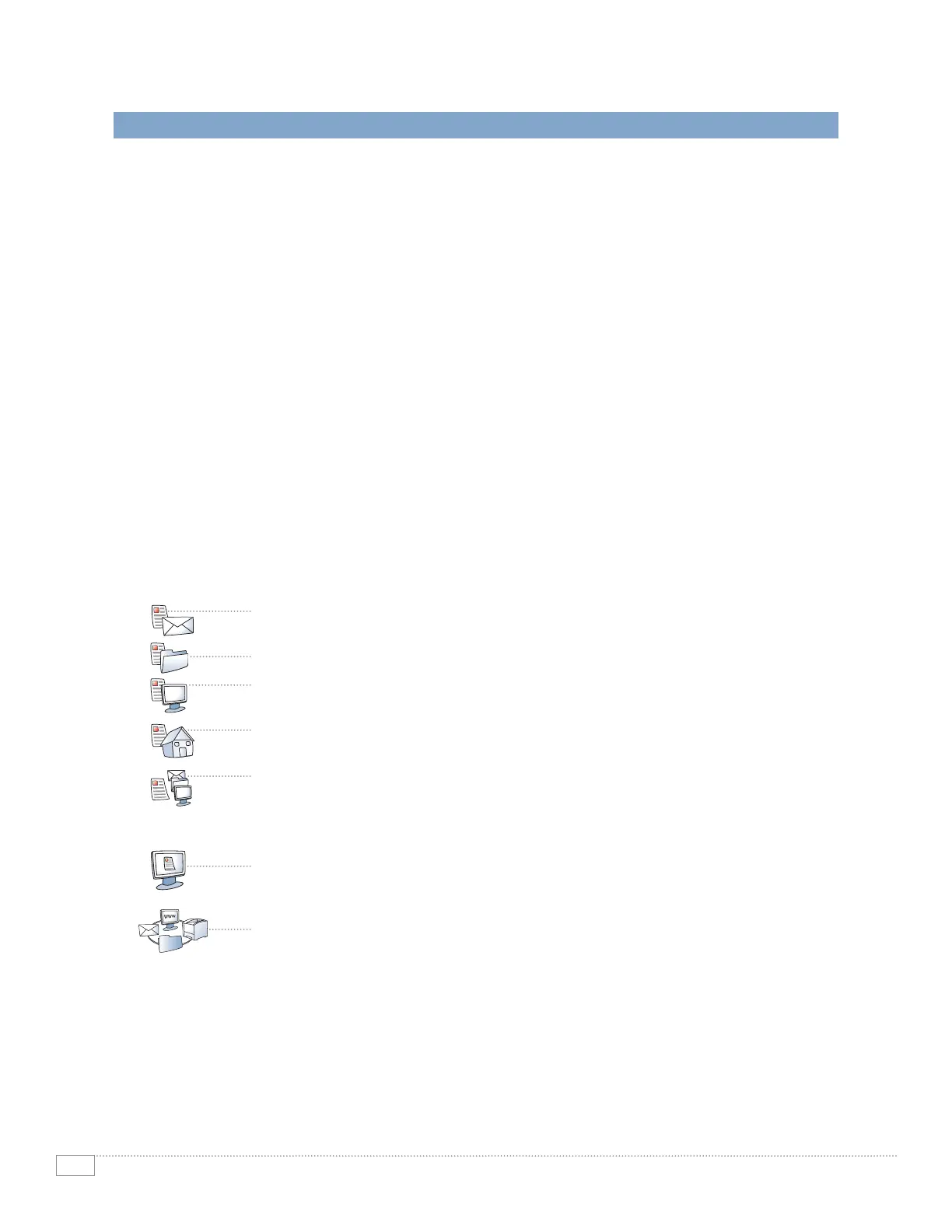10
WORKCENTR E 7 3 28/7335/7 3 4 5 /7346 EVA L UATOR GUIDE
EVALUATE VERSATILITY (CONTINUED)
PRINT FEATURES
As with copying, the WorkCentre 7300 series delivers a range of output speeds to t your organization’s
specic needs. Black-and-white print speeds from up to 28 to 45 ppm and color print speeds from up to
26 ppm to 40 ppm, combined with rst-page-out times as fast as 4.8 seconds for black-and-white and
6.7 seconds for color, get your print jobs done quickly.
Building on the impressive printing performance is an impressive array of print features, highlighted by:
• Booklet creation — formats and organizes electronic documents for printing as hard-copy booklets
• Cover selection — choose specialty media for cover pages
• Poster printing — enlarges an image by printing it onto multiple pages
• Secure/delay print — print jobs are held in memory until a PIN code is entered at the front
panel, ensuring prints are not left unattended at the MFP
• Transparency interleave — inserts blank or printed plain paper between printed transparencies
SCAN FEATURES
The WorkCentre 7300 series offers powerful network scanning capabilities for companies that routinely
digitize hard-copy documents. The 75-sheet DADF processes single- and double-sided originals at 50
ipm black-and-white and 45 ipm color, meaning even long scan jobs are processed quickly. Network
scanning serves as a digital on-ramp for your hard-copy documents, enabling them to be distributed,
edited, archived, and utilized by your enterprise applications.
The WorkCentre 7300 series supports a variety of scan destinations, including:
• Scan to Email — send scanned images to email recipients, with authentication and LDAP for
network security and integration
• Scan to Mailbox — stores scanned images on hard drive for distribution or retrieval
• Scan to PC — scans documents directly to a PC by selecting a PC from the local address book
or by browsing the network on the front panel UI
• Scan to Home — sends scanned images to a preassigned “home” destination, such as an email
address, FTP location or folder
• Network Scanning — templates enable transportation of scanned images to multiple predened
locations
Additional Xerox scan software is available to expand the capabilities of your
WorkCentre 7300 series MFP:
• Xerox Scan to PC Desktop
®
— bundles Nuance
®
PaperPort
®
software for scanning,
organizing and sharing images with Nuance OmniPage
®
software, which converts
hard-copy documents into searchable, editable electronic les
• Xerox SMARTsend
®
— eases the process of editing metadata, choosing le formats,
and distributing scanned les to multiple destinations, including remote printers, email,
network folders, mailboxes, fax destinations, and more
