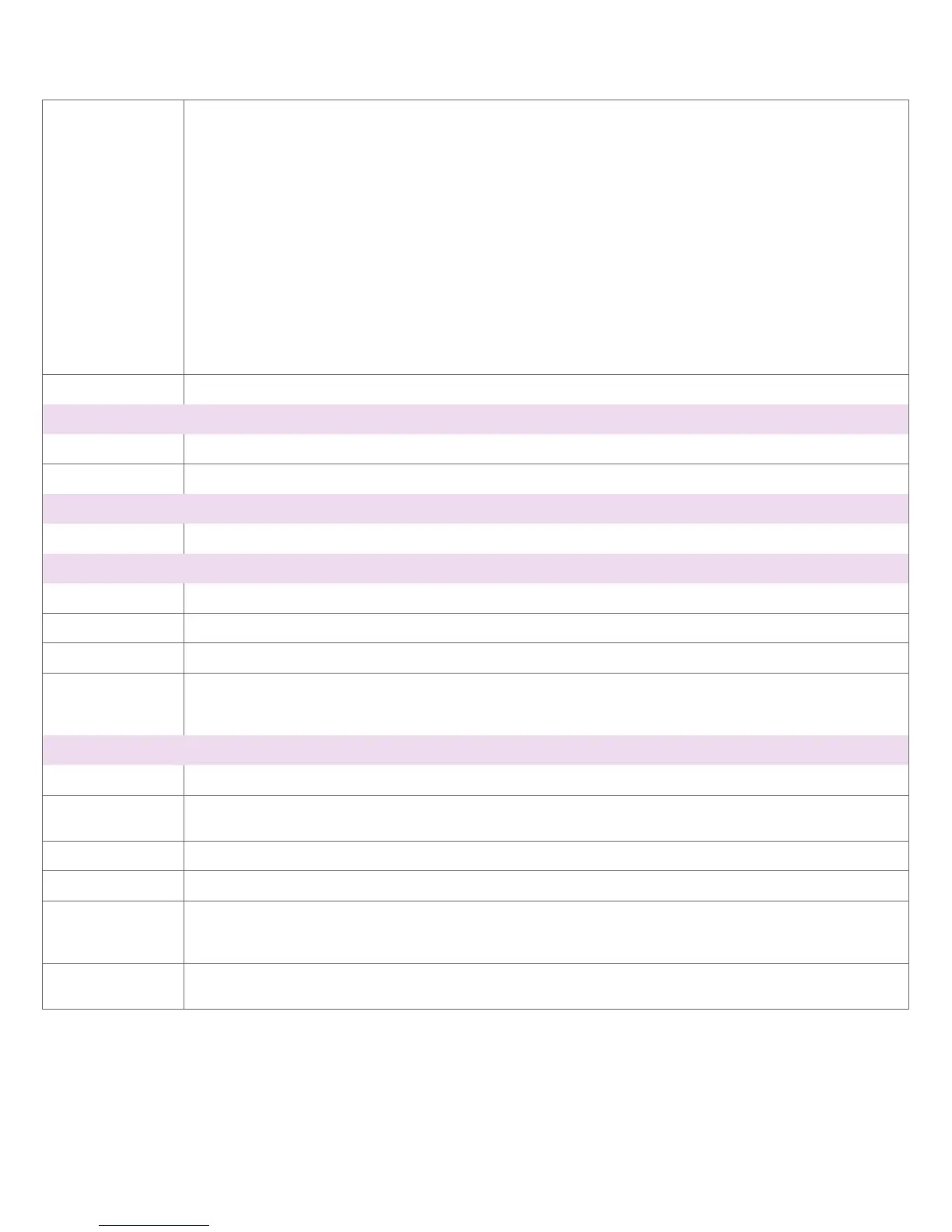WorkCentre 7346
Detailed Specifications 11
Types Plain Paper
Recycled
Bond
Custom Type 1 through 5
Lightweight
Heavyweight
Extra Heavyweight
Transparency
Heavyweight Gloss
Labels
Gloss
Extra Heavyweight Gloss
Punched
Letterhead
Pre-printed
Envelopes
Total Capacity* 3,140 sheets (Includes Tray 1, Tray 2, Bypass Tray and High Capacity Feeder)
Output – Center Catch Tray
Stacking Tray 400 sheets (Cannot be accessed with the Advanced Office Finisher or Professional Finisher attached)
Sizes 4.13 x 5.83 in. (A6/105 x 148 mm) to 12 x 19 in./320 x 483 mm
Output – Convenience Stapler Option
Capacity* Up to 50 sheets (5,000 staples per cartridge)
Output – Office Finisher Option
Stacking Tray 1,000 sheets
Sizes 8 x 10 in./B5 to 11 x 17 in./A3
Weights 17 to 28 lb bond/64 to 105 gsm
Stapling Single and dual
Auto stapling (50 sheets maximum) – 20 lb/80 gsm
Letter, Legal, Tabloid, A3, A4, B4 and B5 sizes supported
Output – Advanced Office Finisher Option
Top Tray 500 sheets
Stacking Stapling
Tray
3,000 sheets
Sizes 8 x 10 in./B5 to 11 x 17 in./A3
Weights 17 to 80 lb Cover/60 to 220 gsm
Stapling Single and dual
Auto stapling (50 sheets maximum) – 24 lb bond/90 gsm
Letter, Legal, Tabloid, A3, A4, B4 and B5 sizes supported
Hole Punch North America: 3 Hole Punch
Europe: 2–4 Hole Punch
*Paper capacities are based on 20 lb/75 gsm stock; capacities will vary with different weight stocks.
