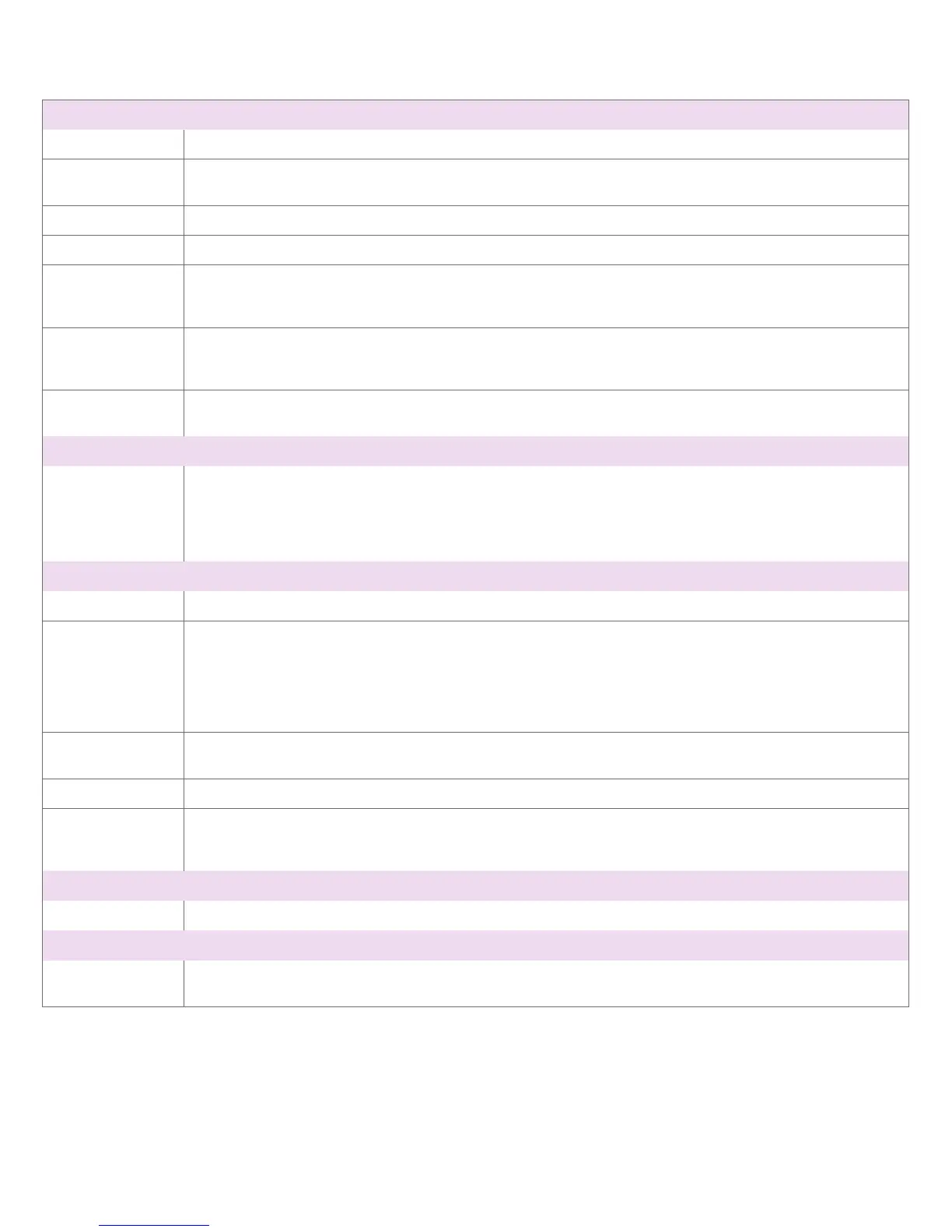WorkCentre 7346
Detailed Specifications 12
Output – Professional Finisher Option
Top Tray 500 sheets
Stacking Stapling
Tray
1,500 sheets
Sizes 8 x 10 in./B5 to 11 x 17 in./A3
Weights 17 to 110 lb index/60 to 220 gsm
Stapling Single
Auto stapling (50 sheets maximum) – 24 lb/90 gsm
Letter, Legal, Tabloid, A3, A4, B4 and B5 sizes supported
Booklets - Booklet
Tray
Saddle-stitch up to 15 sheets (One 60 lb Cover/169 gsm plus fourteen 24 lb bond/90 gsm sheets)
V-fold up to 5 sheets
Letter, Legal, Tabloid, A3, A4 supported
Hole Punch North America: 3 Hole Punch
Europe: 2–4 Hole Punch
Security
Capability Secure Print, NDS Authentication over IP, LDAP/Kerberos/SMB, Password Protected PDF, Encrypted Disk, Audit Log and
Encrypted Scan to Email.
Hard disk overwrite immediate or on demand.
Secure Web Page via SSL.
IPv6
Accounting
Auditron Allows for control of black and white and color usage by user by feature; copy, print, fax and scan
Xerox Standard
Accounting
Tracking: Copy, Print, Fax and Scan usage
Accounting: Up to 1,000 User accounts (User ID); Up to 500 General accounts (Client); Up to 750 Group accounts
(Department)
Features: Enable/disable via the web UI or the GUI in tools, admin can manage the feature remotely via the web UI,
Data can be exported via a CSV file, user required to enter XSA ID into the print driver when submitting a print job,
similar to secure print.
Color Access Via
Active Directory
Allows the device to be set up so users have unlimited access to black and white copy and print functions. If a user wants
to print or copy in color they must authenticate.
Accounting Control Network accounting to enable Business Partner Solutions
Accounting with
Third-Party Server
Applications
Up-to-the-minute data on how the system is being used; comprehensive usage tracking and reporting; print, scan, copy
and fax
Monthly Duty Cycle
150,000
Basic Configurations**
Network Multifunction System with network controller and stand
Notes: Platen cover, Duplex Automatic Document Feeder is available with all configurations
**Features, configurations and options may vary by location.
