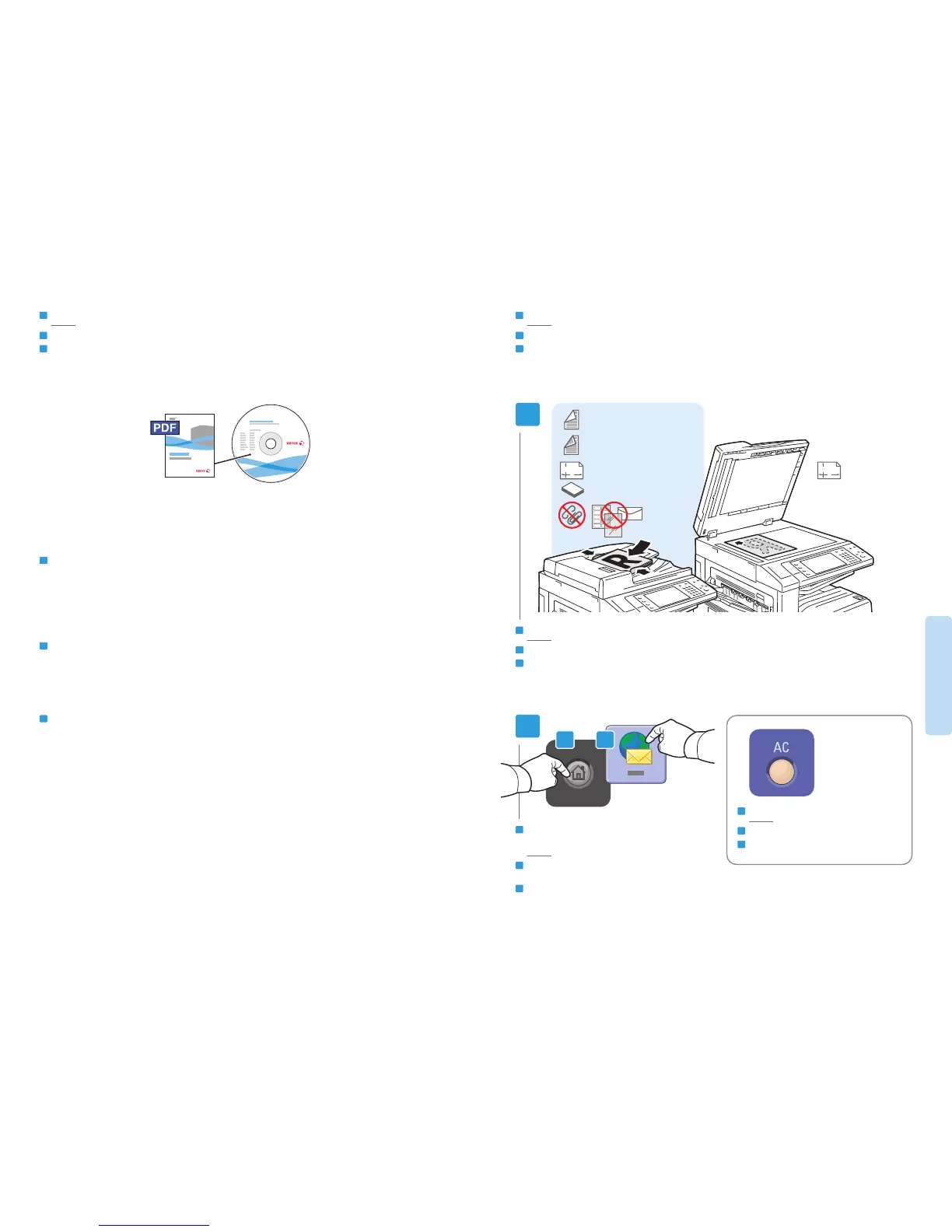16
www.xerox.com/office/WC75xxsupport
Scanning
2.1
2.2
38–128 g/m
2
(26 lb. Text–34 lb. Bond)
50–128 g/m
2
(20 lb.–34 lb. Bond)
X: 85–432 mm (5.5–17 in.)
Y: 125–297 mm (8.26–11.69 in.)
≤110 (80 g/m
2
)
X
Y
1
X: 430 mm (17 in.)
Y: 310 mm (12.25 in.)
X
Y
EN
ES
PT
Scanning
Escaneado
Digitalização
Para más información, consulte el capítulo Escaneado de la Guía del usuario.
Consulte también la Guía del administrador del sistema para configurar los flujos de trabajo de escaneado.
Para obter mais informações, consulte o capítulo Digitalização no Guia do Usuário.
Consulte também o Guia do Administrador do Sistema para configurar fluxos de trabalho de digitalização.
For more information, see the Scanning chapter in the User Guide.
Also see the System Administrator Guide to set up scan workflows.
www.xerox.com/office/WC75xxdocs
EN
ES
PT
Scan to Email
Escanear a e-mail
Digitalizar para e-mail
2
Pulse Página principal de Servicios y,
a continuación, E-mail
Toque no botão Página Inicial de Serviços e,
em seguida, em E-mail
EN
ES
PT
Press Services Home,
then touch E-mail
Coloque el original
Coloque o original
EN
ES
PT
Load original
Borrar todos: anula las opciones anteriores
Limpar tudo: exclui as configurações anteriores
EN
ES
PT
Clear All: clears previous settings
ES
PT
EN