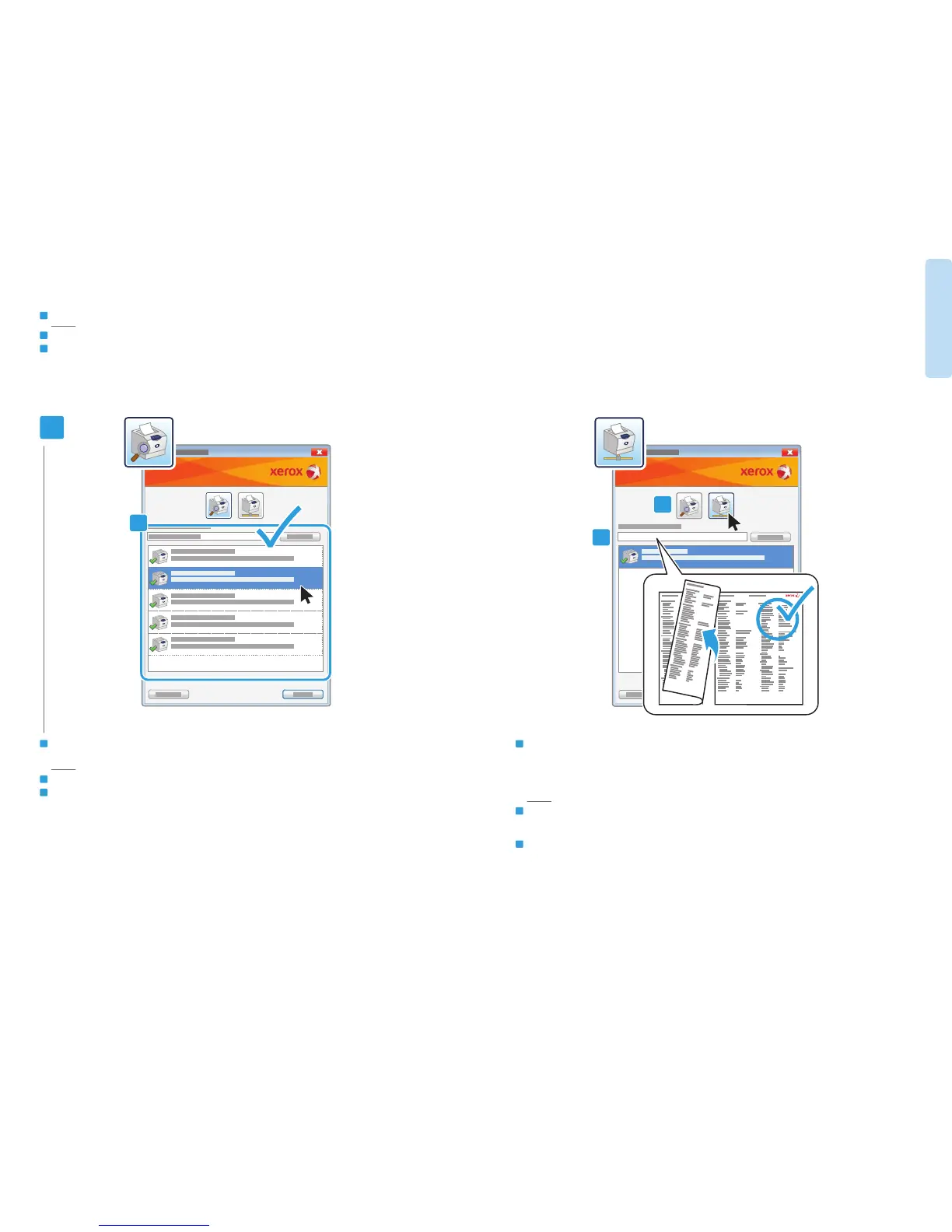9
www.xerox.com/office/WC75xxsupport
Printer Basics
xxx.xxx.xxx.xxx
2
2.1
2.1
2.2
Si su impresora aparece en la lista de impresoras detectadas, haga clic en ella y prosiga con la configuración
Se a impressora estiver na lista de impressoras localizadas, clique nela e continue a configuração
EN
ES
PT
If your printer is in the list of discovered printers,
click on it then continue setup
Si la impresora no es detectada, haga clic en el icono de la impresora de red, introduzca la dirección IP de la
impresora y continúe con la configuración. La dirección IP figura en el informe de configuración. Para imprimir
un informe de configuración, consulte la página 7.
Se a impressora não tiver sido localizada, clique no ícone de impressora em rede, digite o endereço IP da impressora
e continue a configuração. O endereço IP está disponível no Relatório de configuração. Para imprimir um Relatório
de configuração, consulte a página 7.
EN
ES
PT
If your printer is not discovered, click the network printer icon,
enter your printer’s IP address, then continue setup.
The IP address is available on the Configuration Report.
To print a Configuration Report, see page 7.
Para conectarse a la impresora...
Para se conectar à impressora...
EN
ES
PT
To connect to your printer...