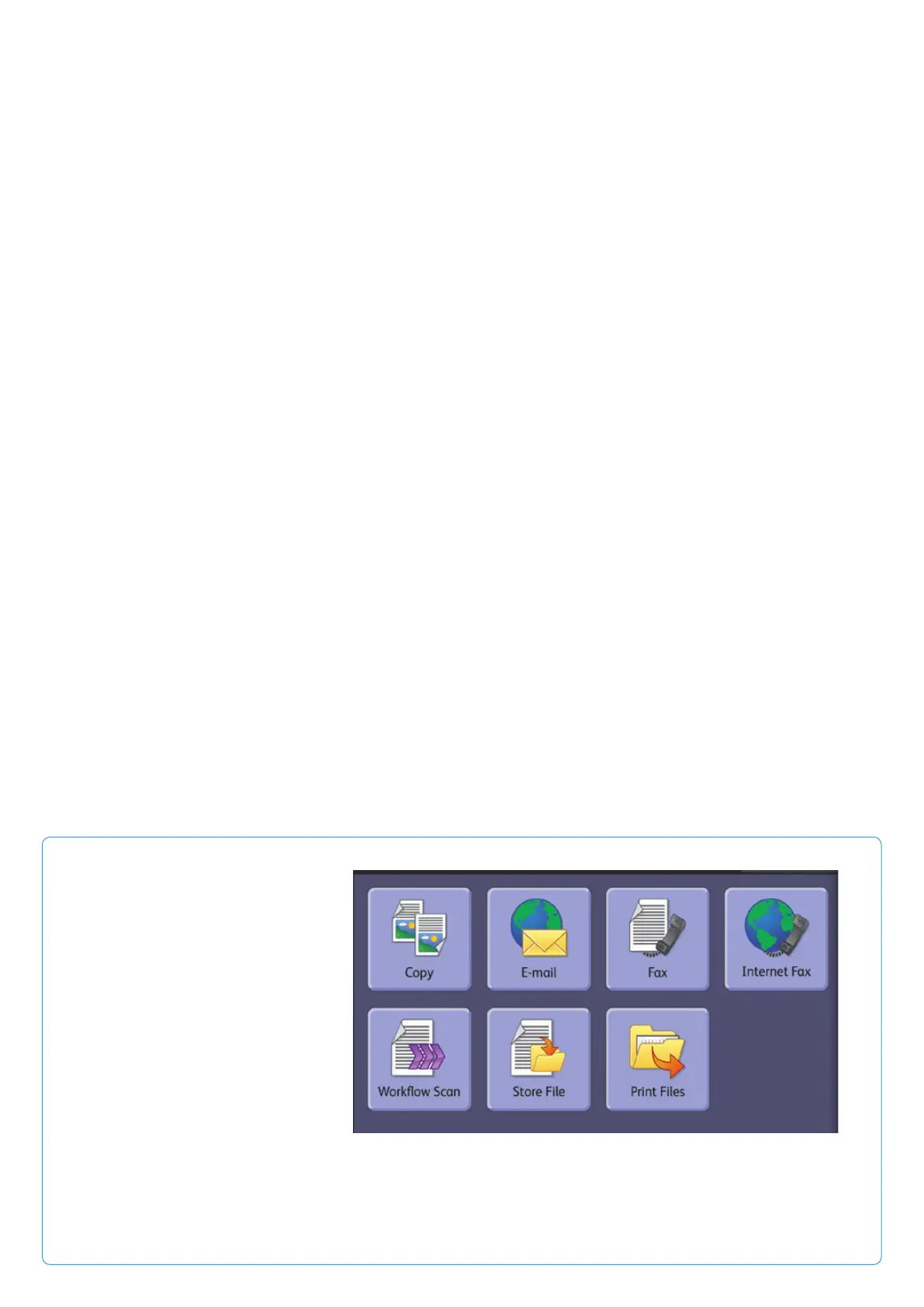X_16262_W7BBR-01EA LANGUAGE: ENGLISH FREEDMAN INT. NO: 16262 PROOF NO: FINAL PLATES: CMYK+ PANTONE 299 C DATE: 08-08-2010 PAGE 4
Simplified user experience
Spend less time on support and more time
on getting the job done with simple-to-use
interfaces that make it easy to find and
manage features.
• The WorkCentre 7545 / 7556 features
intuitive commands and navigation that
make it easy to find the right function,
fast.
• A simplied user interface for Web, PC
and front panel operations keeps learning
to a minimum.
• On-board information pages give you
flexibility over hard copy documentation.
Access and print documentation about
how to use particular features and
functions right from the device’s front
panel.
The innovative touch screen on the WorkCentre 7545 / 7556 front panel makes walk-up operation
as simple as can be. It features bright icons and intuitive navigation for optimal ease-of-use.
Scale up your productivity. Work faster and more efficiently with industry-leading
performance and convenience features that simplify document management.
Get more work done in less time
The WorkCentre 7545 / 7556 backs up
high-quality colour output with outstanding
performance in every category.
• Get fast results. Experience high output
performance with print speeds up to 50
ppm colour and up to 55 ppm black and
white, with a first-page-out-time as fast as
5.8 seconds.
• Keep the busiest workgroups productive.
Robust concurrent processing and massive
2GB system memory and 1GB page memory
handle multiple complex jobs with ease.
Plus, fast Gigabit Ethernet is standard.
• Print without delay. Our Smart RIP
technology allows the first page to start
printing while subsequent pages are still
processing.
• Maximise uptime. Scalable paper-handling
options support media capacities up to
5,140 sheets in a wide variety of media
sizes, types and weights
• Reduce network traffic. Access scanned
documents faster with advanced file
compression techniques that dramatically
shrink file sizes, reduce storage space
requirements and cut down on document
traffic on your network.
• Scan faster. The WorkCentre 7545 / 7556
quickly scans your documents at up to 70
images per minute.
• Xerox Smart Kit
®
technology constantly
monitors easy-to-change critical
components of the WorkCentre 7545 / 7556
to predict and prevent downtime.
Streamline operations with
powerful convenience features
At the touch of a button, all users can print,
scan, copy and fax documents with ease.
• Walk-up simplicity. Print from and scan to
any USB memory device for faster document
delivery when you’re not at your computer.
• Your job, your priority. Our Print Around
feature lets your job move ahead of stalled
documents in the queue.
• Easy document management. Index,
archive and retrieve scanned documents
right from the front panel.
• Advanced, paperless faxing. Send
and receive faxes without leaving your
desks. LAN fax sends faxes directly from
applications on your desktop. Plus, fax-
forwarding lets you forward incoming
faxes to an email address or a document
repository as secure, searchable PDFs.