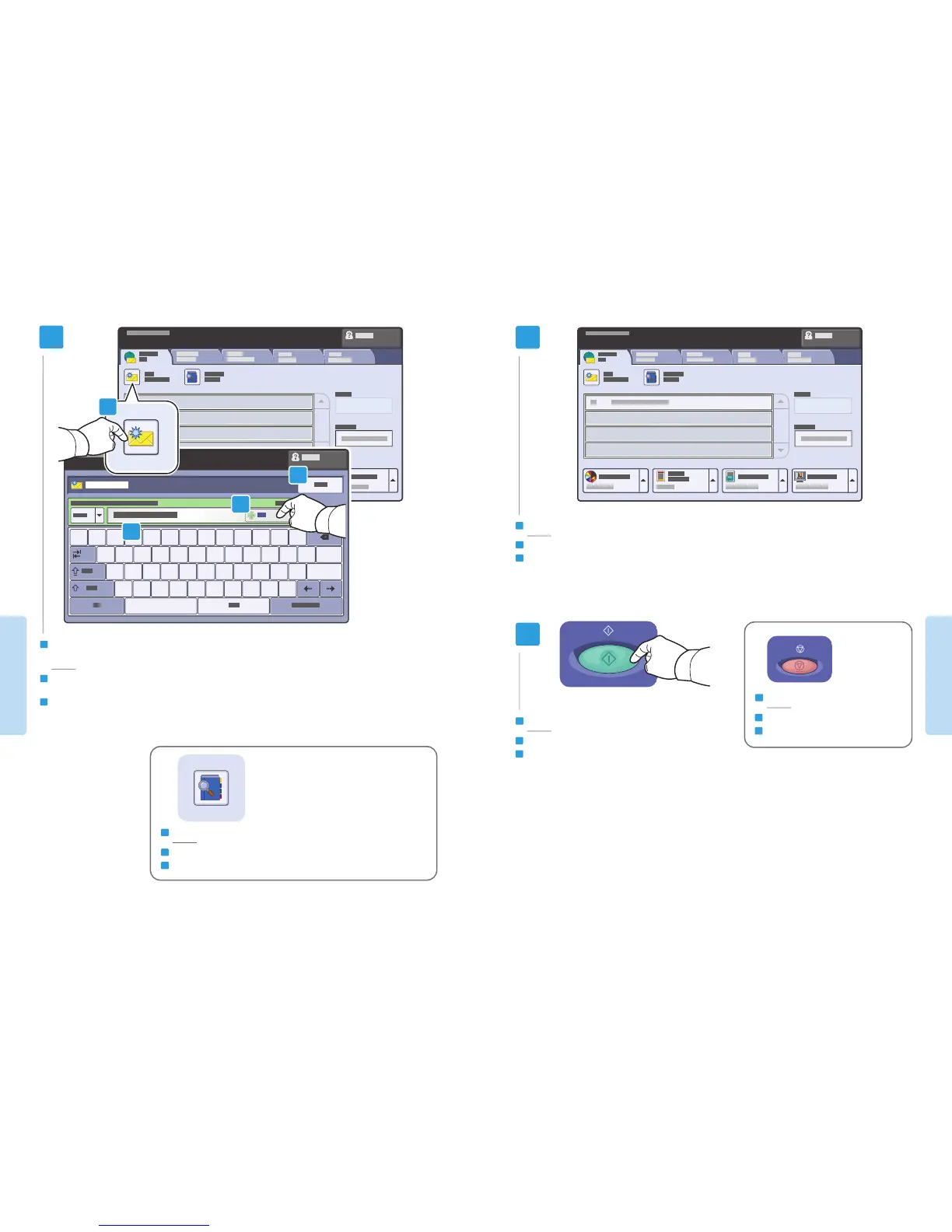16
www.xerox.com/office/WC7755_WC7765_WC7775support
Scanning
Scanning
1
!
2
@
`
~
4
$
qwertyuio
p
5
%
3
#
7
&
8
*
6
^
0
)
[
{
]
}
@
-
_
=
+
9
(
\
|
asdfgh j
kl
‘
“
;
:
,
<
.
>
zxcvbnm
/
?
3.1
3.2
3.3
3.4
5
4
3
To type new addresses, touch New Recipient, then touch +Add
for each recipient, then Close
Utilice la Libreta de direcciones para introducir direcciones guardadas.
Use o Catálogo de endereços para inserir endereços armazenados.
EN
Use the Address Book to enter stored addresses.
Para escribir una dirección nueva, pulse Nuevo destinatario y, a continuación, +Agregar para cada destinatario y,
luego, pulse Cerrar
Para digitar novos endereços, toque em Novo Destinatário; em seguida, toque em Adicionar+ para cada
destinatário e, em seguida, Fechar
EN
Seleccione las opciones
Selecione as configurações
EN
Select settings
ES
BP
Pulse Iniciar
Pressione Iniciar
EN
Press Start
ES
BP
ES
BP
ES
BP
Parar: pausa o cancela el trabajo
Parar: faz pausa ou cancela o trabalho
EN
Stop: Pause or cancel job
ES
BP