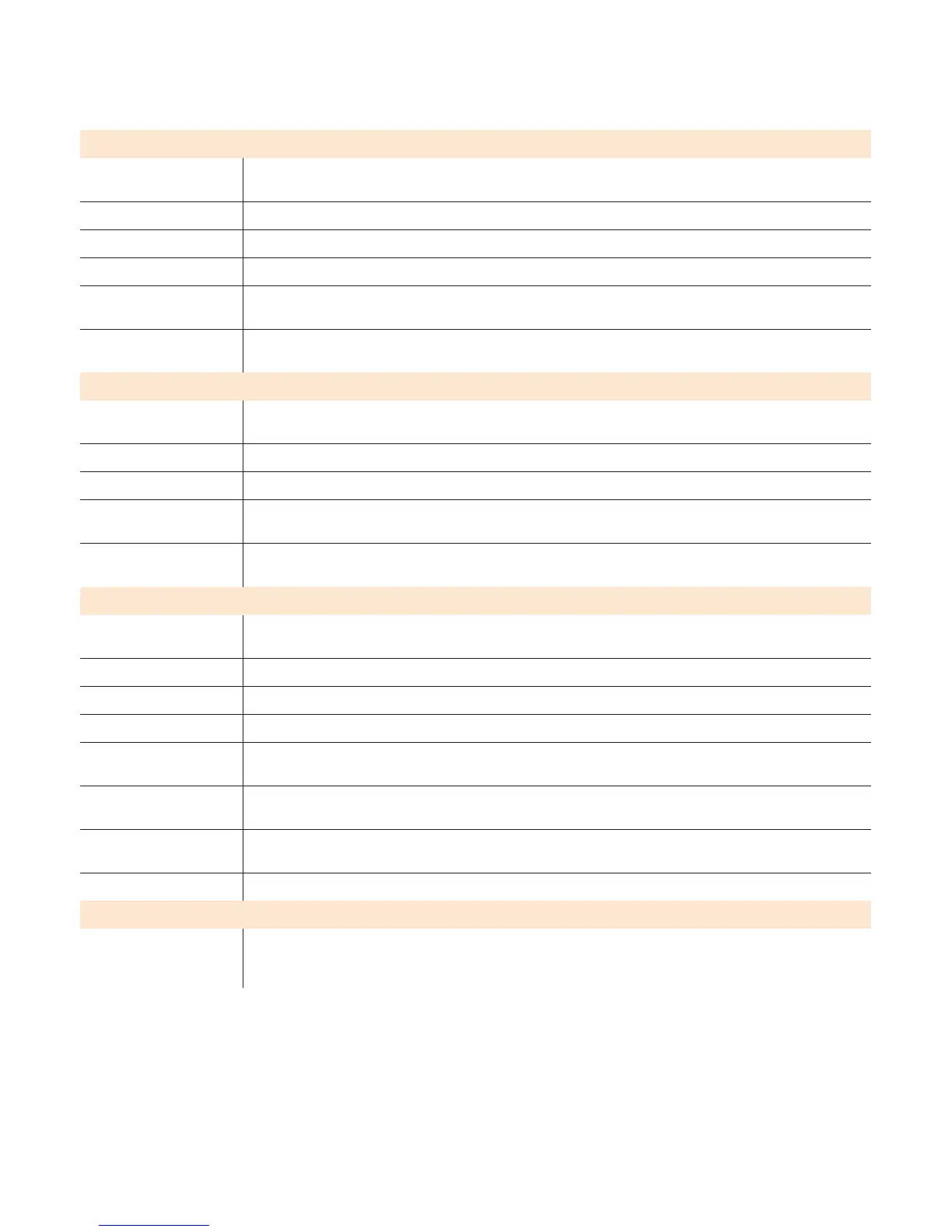Xerox
®
WorkCentre™ 7755/7765/7775
Detailed Specifi cations 4
X_14814_W77SS-01EC LANGUAGE: ENGLISH FREEDMAN INT. NO: 14814 PROOF NO: 01 PLATES: CMYK+ PANTONE 158 C DATE: 21-06-2010 PAGE 4
Output Option – Professional Finisher (with Booklet Maker)
Capacity
1
Top Tray: 500 sheets
Stacker Tray: 1,500 sheets A4/210 x 297 mm
Sizes 101.6 x 152.4 mm SEF to 330 x 450 mm SEF
Weights 64 to 300 gsm
Stapling
1
50 sheets of 90 gsm Single, dual, front, SEF and 4-stitch
Hole Punch (Standard) 2-4 Hole Punch
Swedish 4-Hole Punch (Optional)
Booklet Maker Bi-folded booklets (5 sheets maximum)
Saddle-stitched and Centre folded booklets (15 sheet maximum)
Output Option – Advanced Office Finisher
Capacity
1
Top Tray: 500 sheets
Stacker Tray: 3,000 sheets
Sizes A5/148 x 210 mm to 330 x 450 mm
Weights 64 to 300 gsm
Stapling
1
50 sheets
Single, dual, front, SEF and 4-stitch
Hole Punch (Standard) 2-4-Hole Punch
Swedish 4-hole Punch (Optional)
Output Option – Light Production Finisher
Capacity
1
Top Tray: 500 sheets
Stacker Tray: 2,000 sheets 75 gsm, A4/210 x 297 mm
Sizes 101.6 x 152.4 mm SEF to 330 x 450 mm SEF
Weights 64 to 300 gsm
Stapling
1
Up to 100 sheets 75 gsm Single, dual, front, SEF and 4-stitch
Hole Punch (Optional) 2-4 Hole Punch
Swedish 4-Hole Punch (Optional)
Booklet Maker
Capacity
1
Bi-folded booklets (5 sheets maximum)
Saddle-stitched and Center folded booklets (15 sheet maximum)
Tri-folding (Optional) Single Sheet C- and Z-folding on 60 to 90 gsm, A4 / A3-sizes
Folding Tray: Up to 40 sheets
Post Process Interposer 200 sheet capacity
Output Option – Convenience Stapler
Capacity
1
50-sheet stapling
5,000 staples
Requires a separate outlet
1
Paper capacities are based on 75 gsm stock; capacities will vary with different weight stocks.
