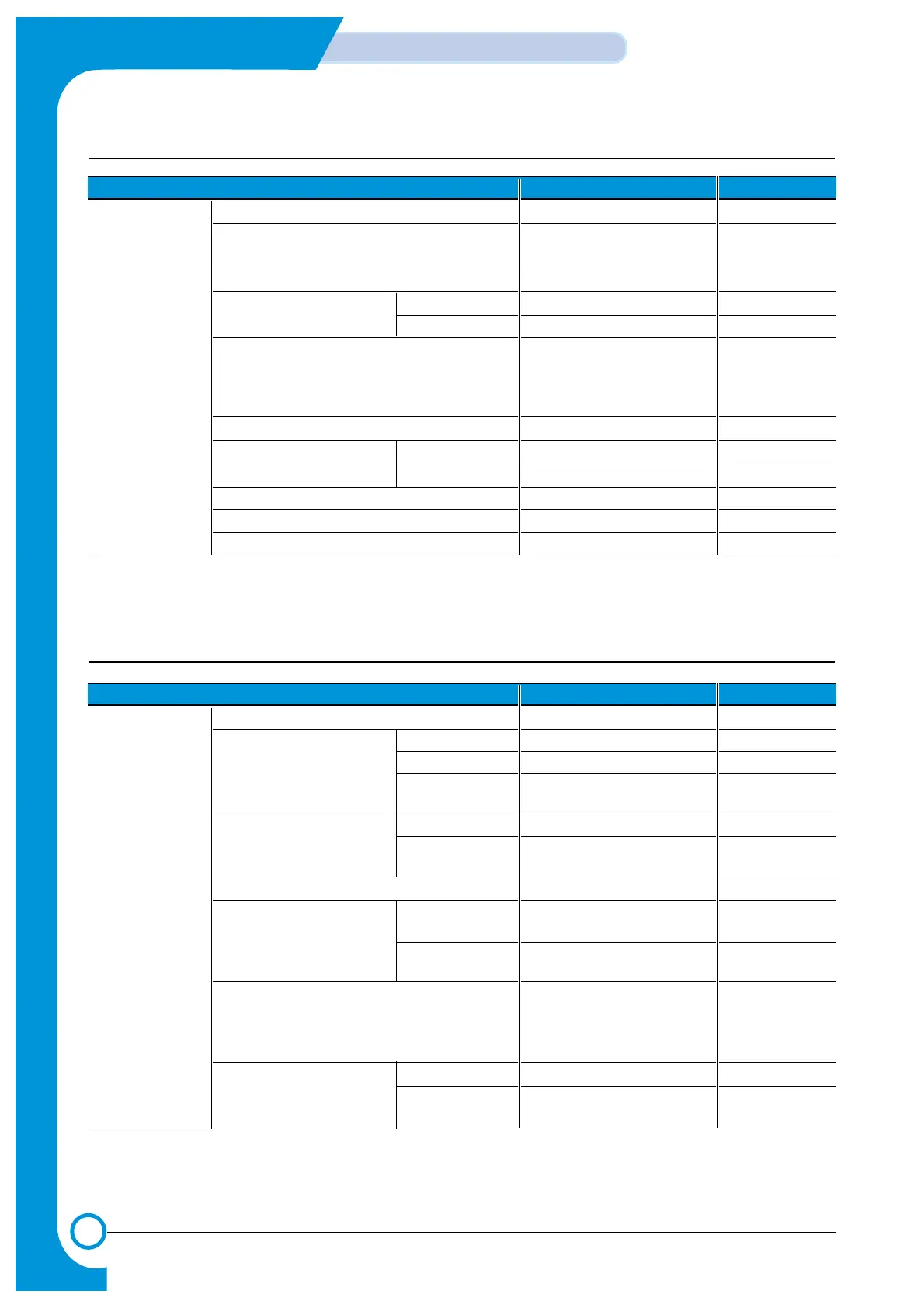3-2
Specifications
Service Manual
3.3 Scan Specification
3.2 Print Specification
Items SCX-4100 Remarks
PRINT Print Speed 15ppm/Ltr, 14ppm/A4
Print Method Laser
Print Language SPL
Power Save Yes(5/10/15/30/45min.)
Resolution Normal 600 x 600 dpi
RET No
Toner Save Yes LCD Only (Toner
Save On/Off
Setting method
is in the Menu).
Memory 8MB
FPOT From Stand by Approx. 12 seconds
From Cold Status Less than 54 seconds
Duplex Print N.A
Printable Area 208 x 273 mm (Letter)
Halftone(Gray Scale) 256 levels
Items SCX-4100 Remarks
SCAN Scan Method Color CIS
Scan Speed through Lineart, Halftone 72 sec
Platen Gray 72 sec
Color 40sec/150 sec
75dpi/300dpi
Resolution Optical 600*600dpi
Enhanced 4800dpi*4800dpi (USB)
2400dpi*2400dpi(Parallel)
Halftone 256level
Scan Size Max. Document Max.216mm(8.5")
Width
Effiective Scan Max 208mm(8.2inch)
Width
Scan-to E-mail, Image, OCR, WEB "through PC -->
Through PC means "from
SmarThru4
application".
Scan Depth Color 24 bit
Mono 1bit for Lineart, Halftone,
8 Bit for Gray scale
