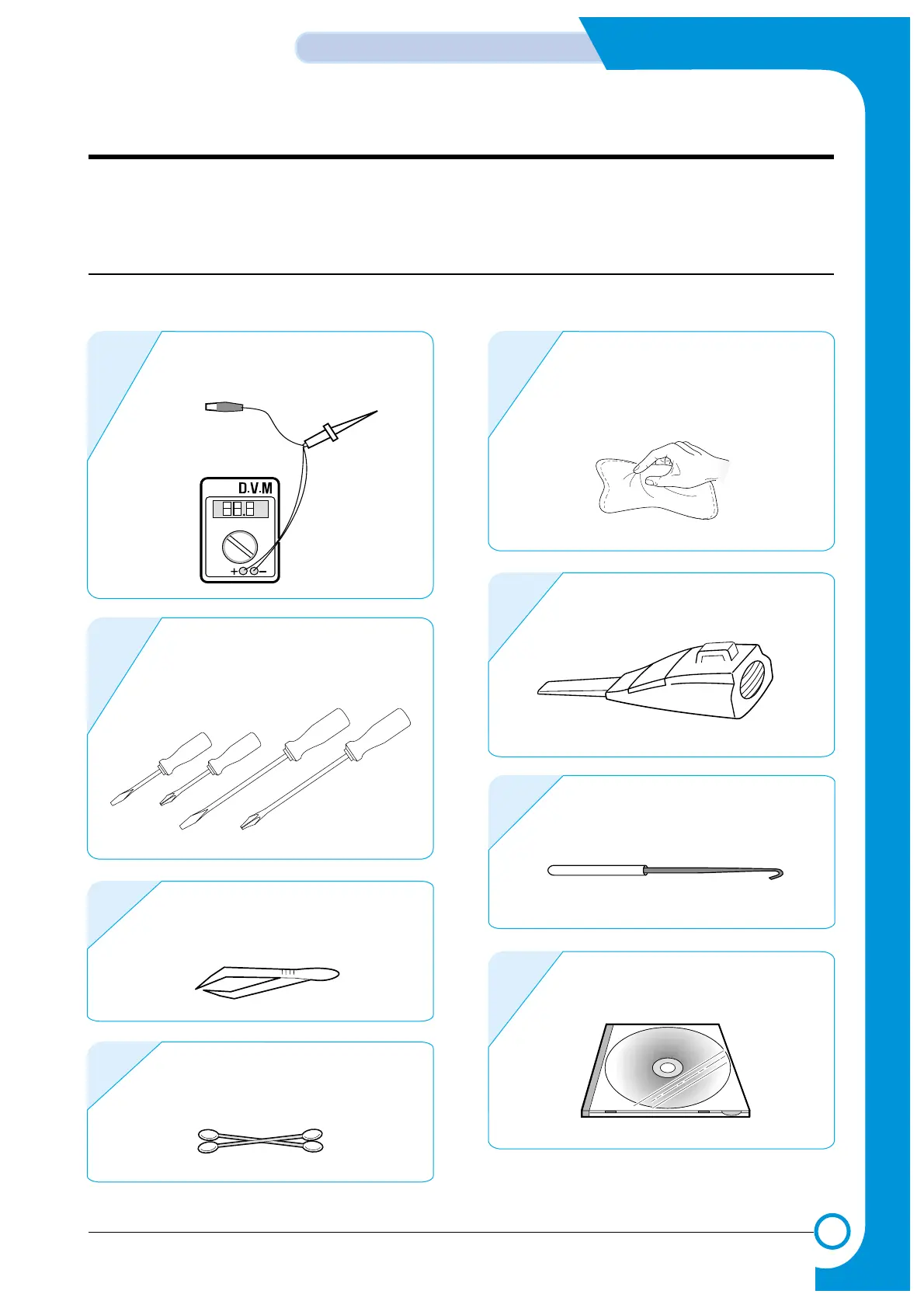2
2
2-1
Reference Information
Service Manual
2. Reference Information
This chapter contains the tools list, list of abbreviations used in this manual, and a guide to the
location space required when installing the printer. A definition of tests pages is also included.
2.1 Tool for Troubleshooting
The following tools are recommended for safe and smooth troubleshooting described in this service manual.
DVM(Digital Volt Meter)
Standard: Indicates more than 3 digits.
1
Cleaning Equipments
Standard : An IPA(Isopropyl Alcohol)dry
wipe tissue or a gentle neutral
detergent and lint-free cloth.
5
Software(Driver) installation CD ROM
8
Vacuum Cleaner
6
Spring Hook
Standard : For general use
7
Driver
Standard : "-" type, "+" type (M3 long, M3
short, M2 long, M2 short).
2
Tweezers
Standard : For general home use, small
type.
3
Cotton Swab
Standard : For general home use, for
medical service.
4
