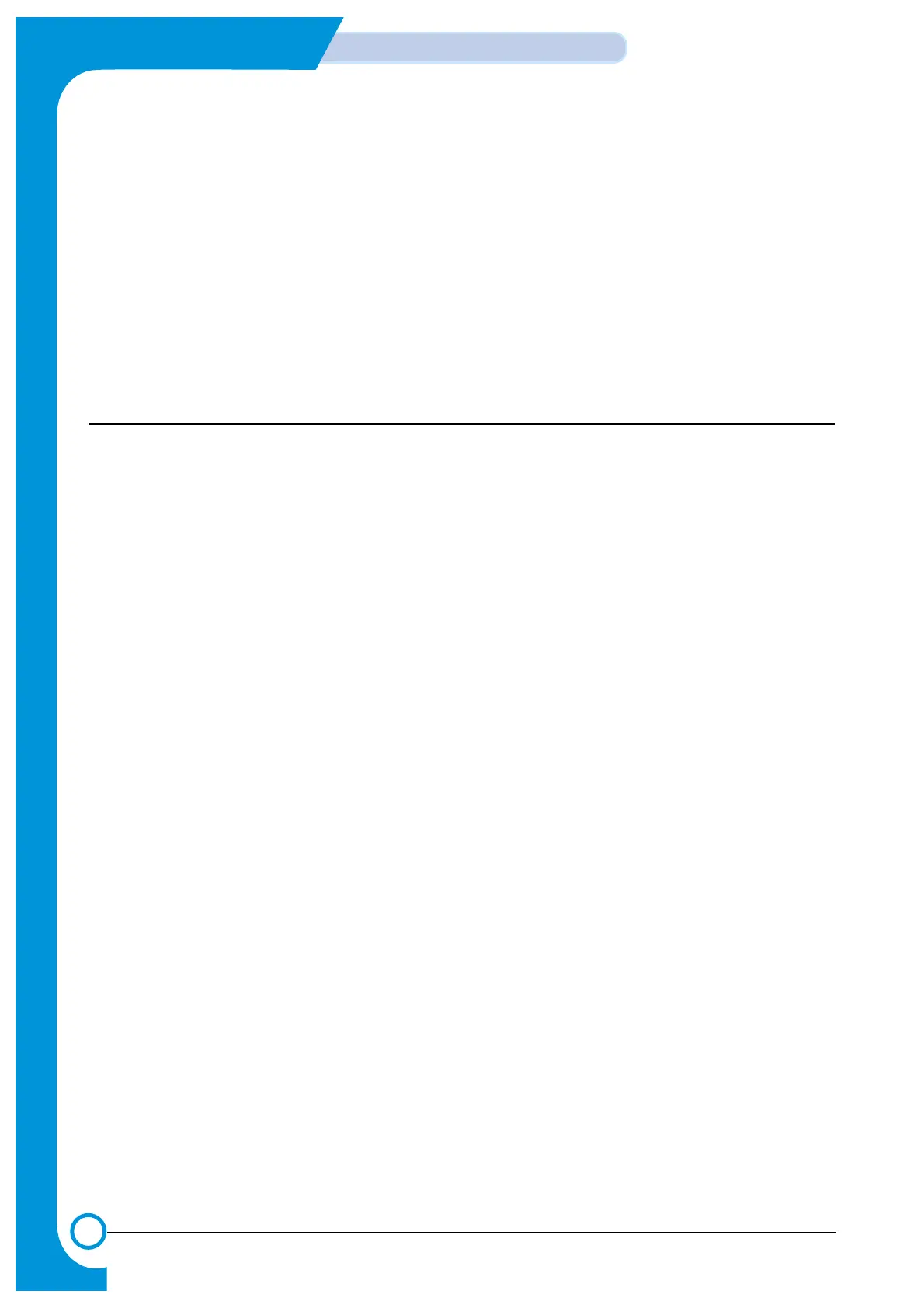4-6
Summary of Product
Service Manual
4.2.4.5 Safety Relevant Facts
• To prevent overheating
- 1st protection device: Hardware cuts off when overheated
- 2nd protection device: Software cuts off when overheated
- 3rd protection device: Thermostat cuts off mains power to the lamp.
• Safety device
- Fuser power is cut off when the front cover is opened
- LSU power is cut off when the front cover is opened
- The temperature of the fuser cover's surface is maintained at less than 80ºC to protect the user and a
caution label is attached where the customer can see it easily when the rear cover is opened.
4.2.5 Scanner Unit
• Scan Image Controller
1.Scan Line Time : 1.67ms
2.Scan Resolution : Color : Max 600DPI
3.Scan Width : 216mm
4.Function
- White Shading Correction
- Gamma Correction
- CIS Interface
- 256 Gray Scale
•
CIS Driver Circuit
- CIS Clock : 4.16MHz
- Voltage Reference : 1.1V
- CIS Line Time : 1.67ms/Line x 3Color(600dpi)
• Scan Motor Driver Circuit
- Motor Driver : SIA403A
- Used Volt : 24V DC
