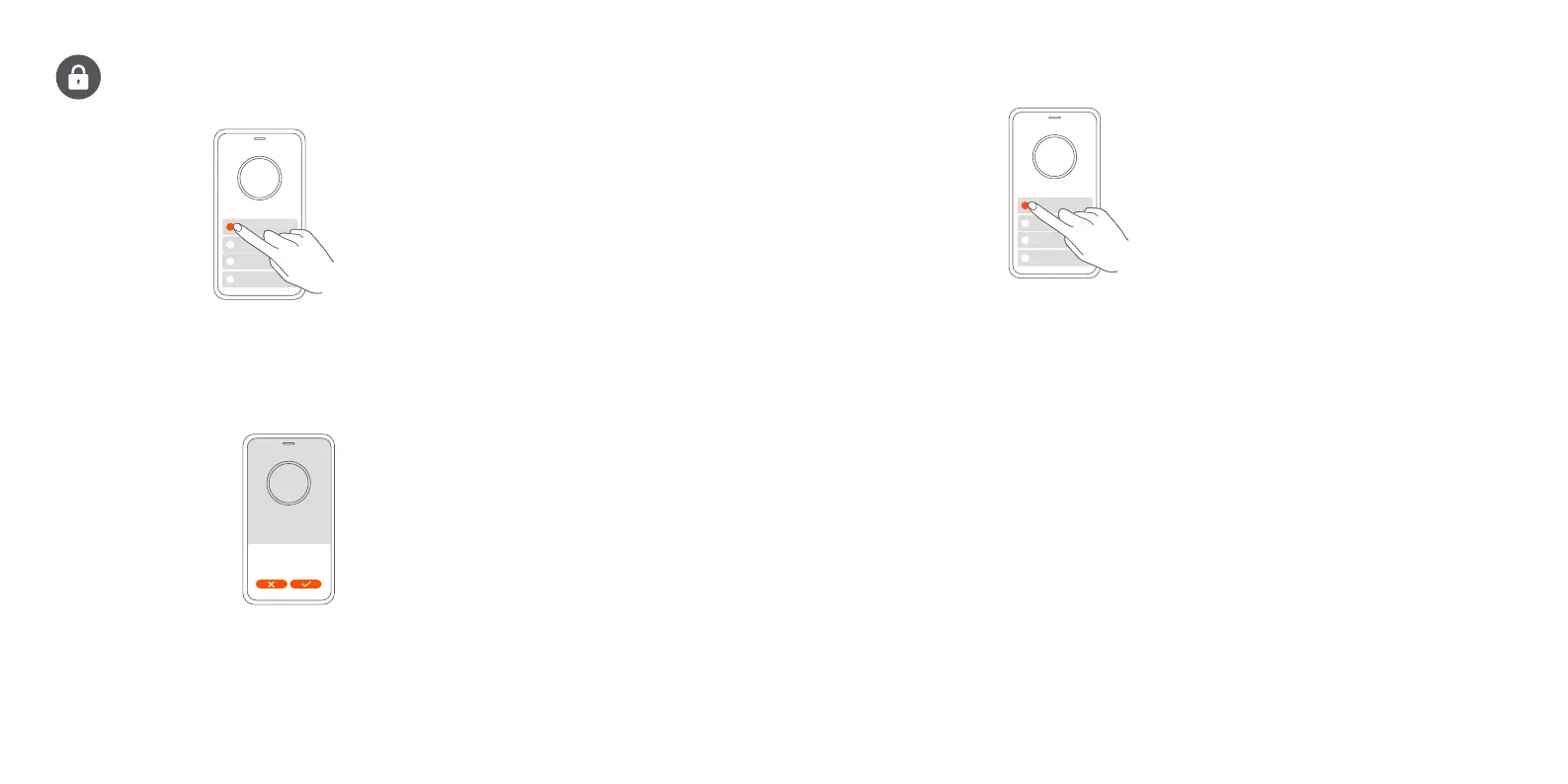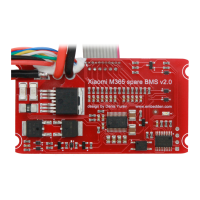20
19
Lock & Unlock Your Scooter
Image 1 Tap Lock the motor
Locking the Scooter: Tap Lock the motor in the Mi Home/Xiaomi Home app to lock the scooter as illustrated in Image 1. When
the scooter is locked, the motor is locked and all the icons on the control panel will automatically go out except the
Bluetooth icon and the lock icon. If the scooter goes beyond the Bluetooth connection range, the Bluetooth will be
disconnected and its icon will go out.
Image 2 Motor locked
Motor Locked: After the motor is locked as illustrated in Image 2, the front wheel of the scooter cannot move normally. The
control panel will sound an alarm when someone forcibly pushes the scooter.
Image 3 Tap Unlock the motor
U
nlocking the Scooter: Tap Unlock the motor in the Mi Home/Xiaomi Home app to unlock the scooter as illustrated in Image 3.
Illustrations of product, accessories, and user interface in the user manual are for reference purposes only. Actual product and
functions may vary due to product enhancements.
