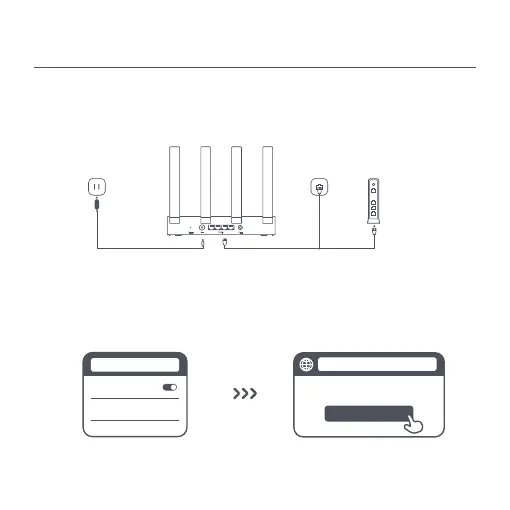04
MESH
WAN/LANRESET
Step 2 Configuring the Network
1. Connect your phone or computer to the Wi-
Fi (passwordless authentication). See the
nameplate on the bottom of the router for the
Wi-Fi name.
Note: Search for and connect to the Wi-Fi after the indicator starts breathing orange.
Then the page will automatically redirect
to the network setup page. If not, open the
system's default browser and enter miwifi.com.
miwifi.com
WLAN
Thank you for choosing
Xiaomi router.
Try it now
Enable WLAN
rd03-minet-XXXX
Connect to power
Network Configuration
Step 1 Connecting the Network Cable
Turn on the router. Plug one end of the network cable into either of the router's ports, and the other
end into the Internet wall socket or the LAN port of an optical modem or ADSL modem.
Note: Optical modem or ADSL modem is provided by broadband operator.
Internet wall
socket
Or
Any port
Optical modem/
ADSL modem
LAN port
Network cable
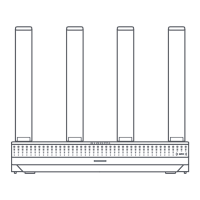