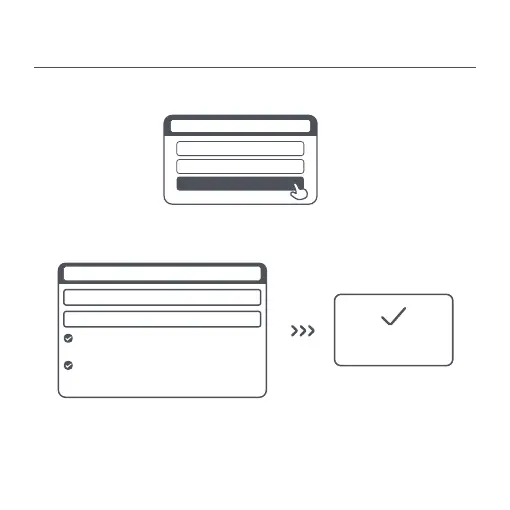05
2. Enter the account and password provided by your broadband operator and tap "Next" (This step
may be skipped depending on your network connection method).
3. Set a new Wi-Fi name and password. You can check the box to use the Wi-Fi password as
the management password; if not, a new page for setting the management password will
follow.
Note: If a new Wi-Fi name or password is set, the Wi-Fi module will restart. Then the Wi-Fi cannot be
discovered for a short period, please search for the Wi-Fi again later.
Connect to the Internet
Broadband account
Password
Next
Network created
successfully
Wi-Fi name
Network Setup Guide
Wi-Fi password
Use the Wi-Fi password as the router's
management password.
Enable automatic firmware updates
when the router is idle.