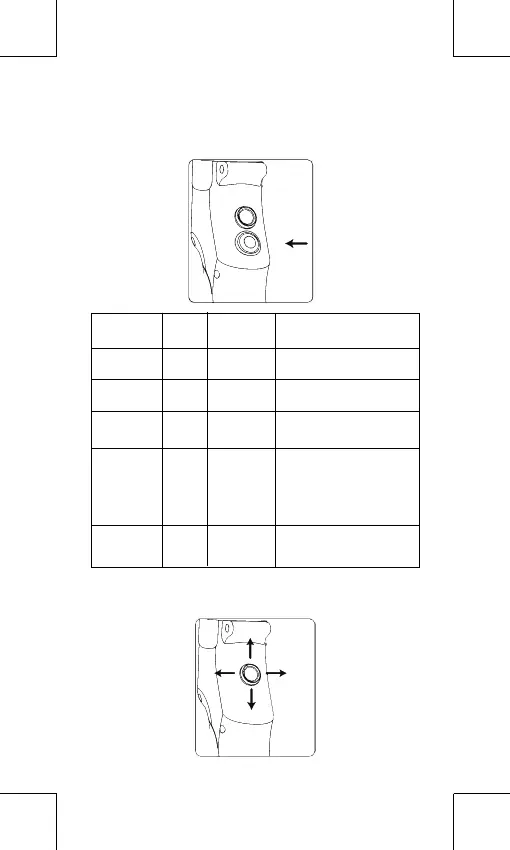4、操作介绍
Introduction of operation
(1)电源 / 模式按键操作及指示灯说明
Illustration for Power/Mode Button and indicators
(2)摇杆控制说明
Illustration for controlling bar
按键模式
Button Operation
指示灯状态
Indicator
模式/状态
Mode Staus
说明
Explain
开机默认状态
Default status after
switch on
单次闪烁
Single Flash
航向跟随模式
Yaw Follw Mode
单击1次
Click 1 time
常亮
Solid light
锁定模式
Fix Mode
再次单击解除锁定模式
Click 1 time again to quit fix mode
连续单击2次
Click 2 times
闪烁2次
Flash twice
航向和俯仰跟随模式
Yaw and Pitch Follow
Mode
再按1次变锁定模式
Press again, change to fix mode
连续单击3次
Click 3 times
闪烁3次
Flash 3 times
竖拍模式
Vertical Shooting
Mode
长按3秒
Long press for 3
Seconds
熄灭
Go out
关机
Swit ch Off
连续点击3次电源按键,握住稳定器手柄,向
左倾斜45°进入竖拍功能。若要退出竖拍模式,
连续点击3次电源按键,向下倾斜45°即可。
Click three times power button, turn the
holder 45°toward leftside, it will enter
vertical shooting mode. Click three times
power button again, turn the holder 45°
toward rightside, it will quit vertical
shooting mode.
