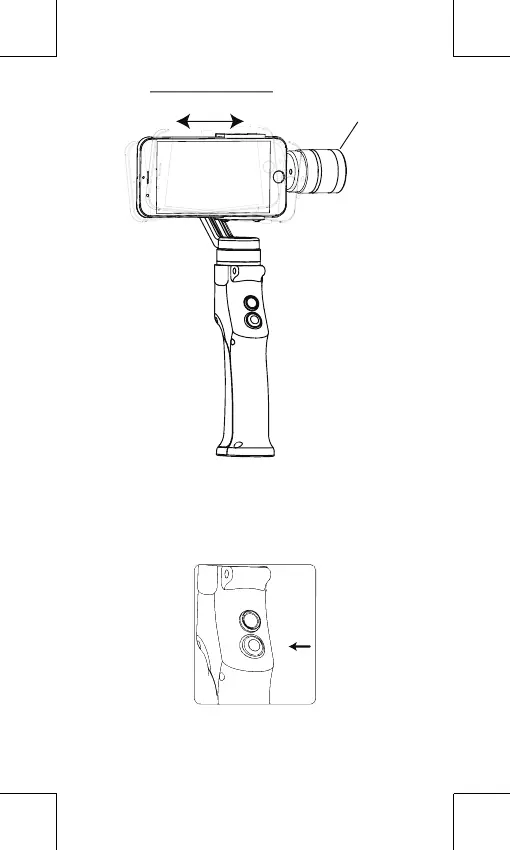d.
开机。按住电源键保持 3 秒开启云台(长按电源键 3 秒即
可关机,开关机时指示灯闪烁提醒)
Turn on the power. Press the power button for 3 seconds,
the gimbal will start to work. (Long press the power
button 3 seconds, it will turn off)
注意:通电前务必确保您的手机已经夹紧并且左右基本平衡。
Noted: Make sure your phone is hold tightly and
almost balance before turn on the poewe.
平衡线 Reference Line 配重块
Counter