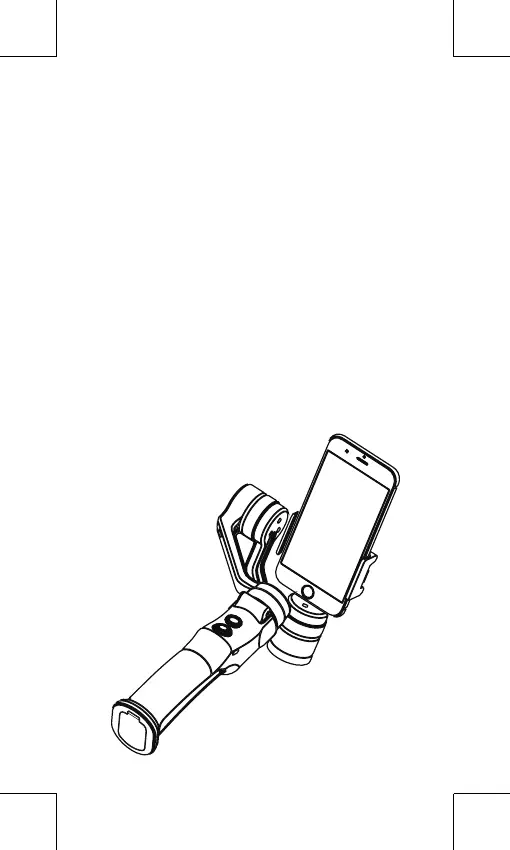(4)蓝牙控制手机自带相机拍照(需要额外蓝牙遥控器)
Bluetooth Controls Phone’s Original Camera to Take Photos
CAPTURE云台开机后,打开手机蓝牙功能,搜索“AB
Shutter3”蓝牙设备,并点击连接。连接成功后,打开手机自
带相机,可以实现控制拍照和录像功能。
After CAPTURE gimbal is turned on, open the phone’s
bluetooth function. Search “ CAPTURE” device, and
then connect it. Then, you can open the original camera,
and control it to take photos or record.
(5)竖拍模式
Vertical Shooting Mode
连续点击 3 次电源按键,握住稳定器手柄,向左倾斜 45°进入
竖拍功能。若要退出竖拍模式,连续点击 3 次电源按键,向下
倾斜 45°即可。
Click three times power button, turn the holder
45 ° toward leftside, it will enter vertical shooting mode.
Click three times power button again, turn the holder
45° toward rightside, it will quit vertical shooting mode.
