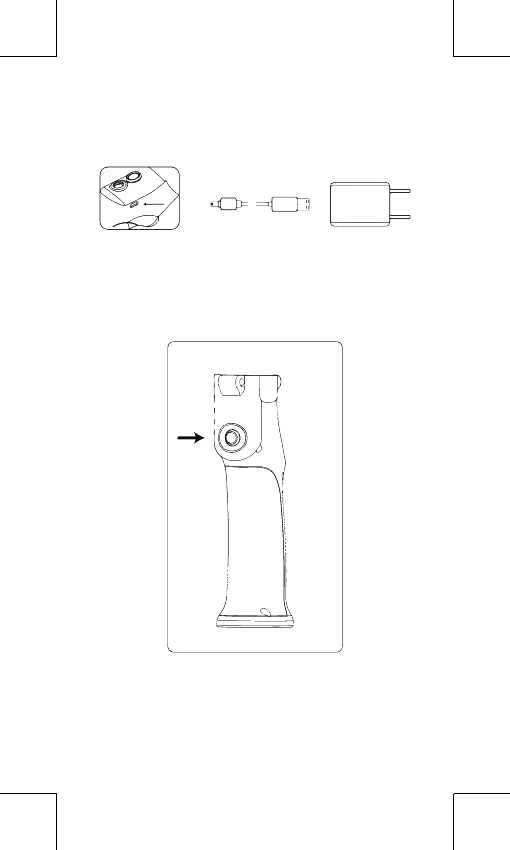3、入门指南
Start Guide
(1)为电池充电
Charge the Battery
a.
将 USB 线的 Mini-USB 端插入稳定器的 USB 端口里面,另
一 USB 端口连接电源适配器。(适配器需要自备)
Plug the charging cable into gimbal charing port, then
connect the cable with power adaptor. ( Power adptor is
not included)
b.
充电过程中,稳定器手柄后侧的指示灯慢闪,充满后指示灯
常亮,充电大概需要 2 小时。
During the charging, the indicator behind the holder
blinks. If the battery is full charged, the indicator is solid
light. The charging time is about 2 hours.