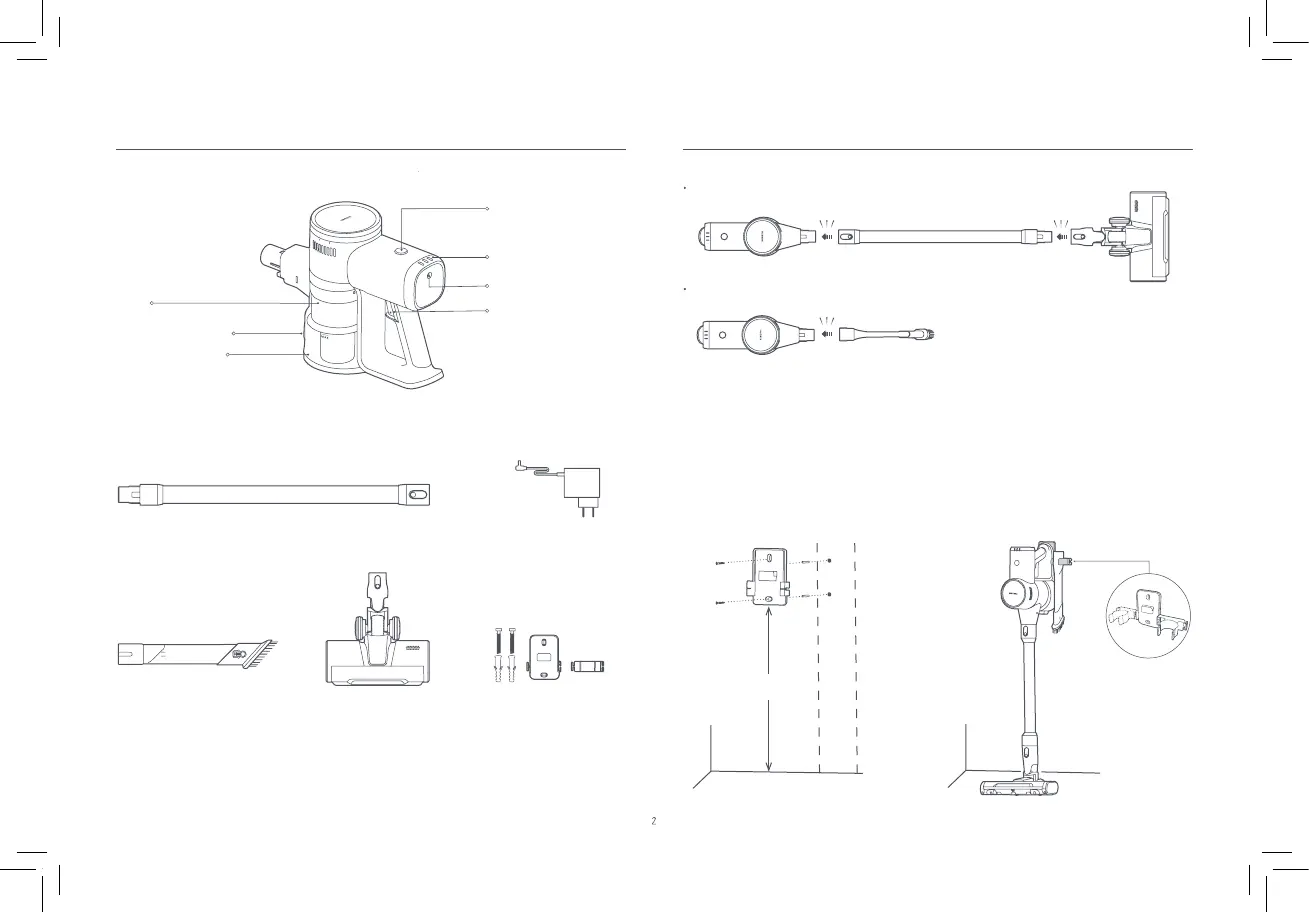Product Overview
How to Install
Vacuum Cleaner
Filter
Dust Release Button
Dust Compartment
Mode Button
Battery Level Indicator
Charging Port
Power Button
Press to switch between the
modes of turbo and standard
Press to turn on/off
Accessory List
Installing the accessories onto the vacuum cleaner
Connecting extension rod to vacuum cleaner and electric brush bar
Click
Click
Click
Connecting 2-in-1 brush nozzle to vacuum cleaner
Installing the wall storage mount
1.Choose a cool and dry place with an electrical outlet nearby. Before installing, make sure that
ther are not any wires or pipes in the wall directly behind where the mount will be installed.
2. The distance between the bottom of the wall storage mount and the ground is recommended to
be 96,5 cm.
3. Hold the wall storage mount in position, and make marks on the wall according to the holes on the mount.
4. Use a power drill with an 8 mm drill bit to drill a hole approximately 40 mm deep in each
marked position, then insert a wall plug into each hole.
5. Align the mounting holes on the wall storage mount with the holes on the wall, and then use
included screws to secure the mount to the wall.
96,5 cm
Extension Rod Power Supply
2-in-1 Brush Nozzle
Electric Brush Bar
Wall Storage Mount
(including screw 2x, wall
plug 2x)
Note: Illustrations of product, accessories, and user interface in the user manual are for reference purposes only.
Actual productand functions may vary due to product enhancements.
