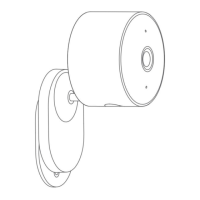Do you have a question about the Xiaomi IMILAB CMSXJ11A and is the answer not in the manual?
Lists all items included in the product package.
Step-by-step guide for securely attaching the camera to a wall.
Instructions for connecting and powering on the camera gateway.
Steps to connect the gateway device to the Mi Home application.
Procedures for resetting both the gateway and the camera to factory defaults.
Guide on how to pair the security camera with the gateway via the app.
Explains the meaning of different light patterns on the gateway.
Explains the meaning of different light patterns on the camera.
How to access and view recorded video footage from the camera.
Instructions for viewing live video feed from the camera via the app.
Details the camera's ability to capture clear images in low light conditions.
How to share camera access with friends and family remotely.
Explains setting up motion detection and notifications.
Guidelines on suitable temperatures, placement, and handling to ensure safe operation.
Technical specifications for the camera and gateway, including dimensions and connectivity.
| lens angle | 120° |
|---|---|
| resolution | 1080P |
| aperture | F 2.6 |
| operating temperature | -20 °C ~ 50 °C |
|---|
| power input | 5 V 2 A |
|---|
| item dimensions | 140.4 x 47 x 73 mm |
|---|---|
| net weight | 270 g |
| power input | 5 V 2 A |
|---|
| wireless connectivity | Wi-Fi IEEE 802.11 b/g/n 2.4 GHz |
|---|---|
| wired connection | 10/100M Self-adaptive ethernet interface |
| expandable memory | MicroSD card (up to 64 GB) |
| item dimensions | 75 x 75 x 27 mm |
|---|---|
| net weight | 65 g |