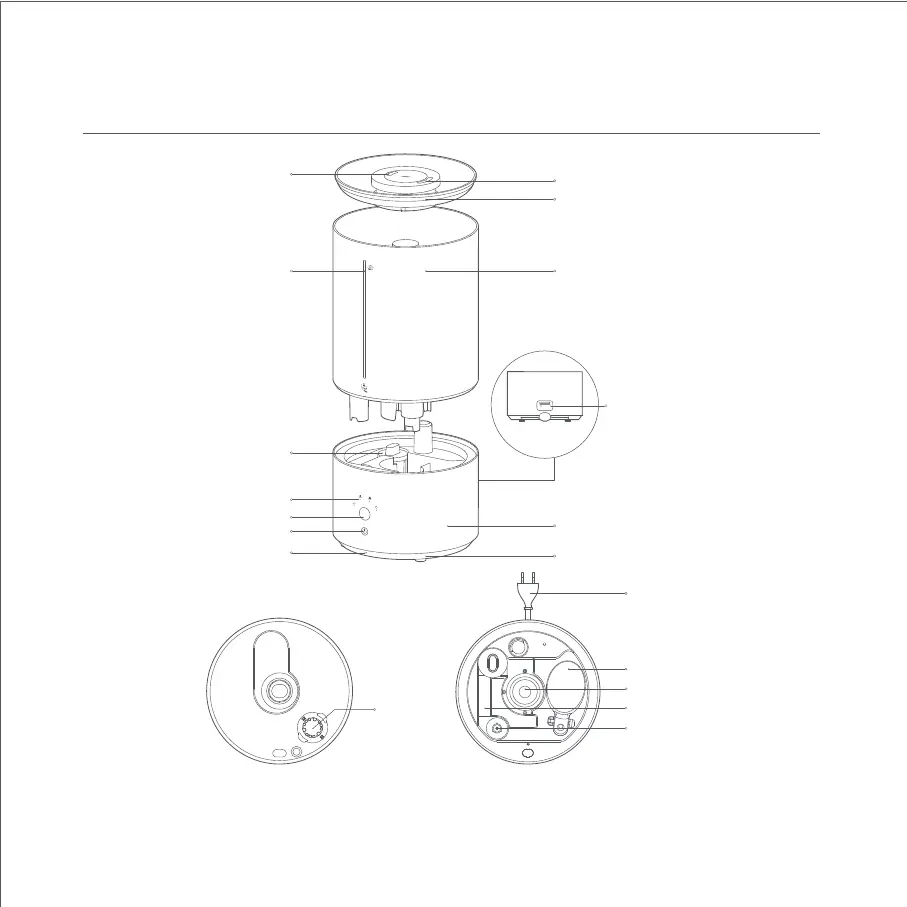4
Product Overview
Water Level
Window
UV-C Light Cover
Outer Mist Outlet
Base
Mode Button
Wi-Fi Indicator
Mode Indicator
Water Tank Cover
Bottom Cover
Inner Mist Outlet
Power Button
Water Tank
Rear View of
the Base
Essential Oil
Compartment
and add essential oil
(only add essential oil here).
Press to open,
Interior View of the Water Tank
Interior View of the Base
Filter
(with lter
sponge inside)
Water Conduits
Floater
Floating Board
Vaporizer
Do not pour water along the side with buttons.
Non-direct Water Adding Area
Power Cord
Note: Illustrations of product, accessories, and user interface in the user manual are for reference purposes only. Actual
product and functions may vary due to product enhancements.
