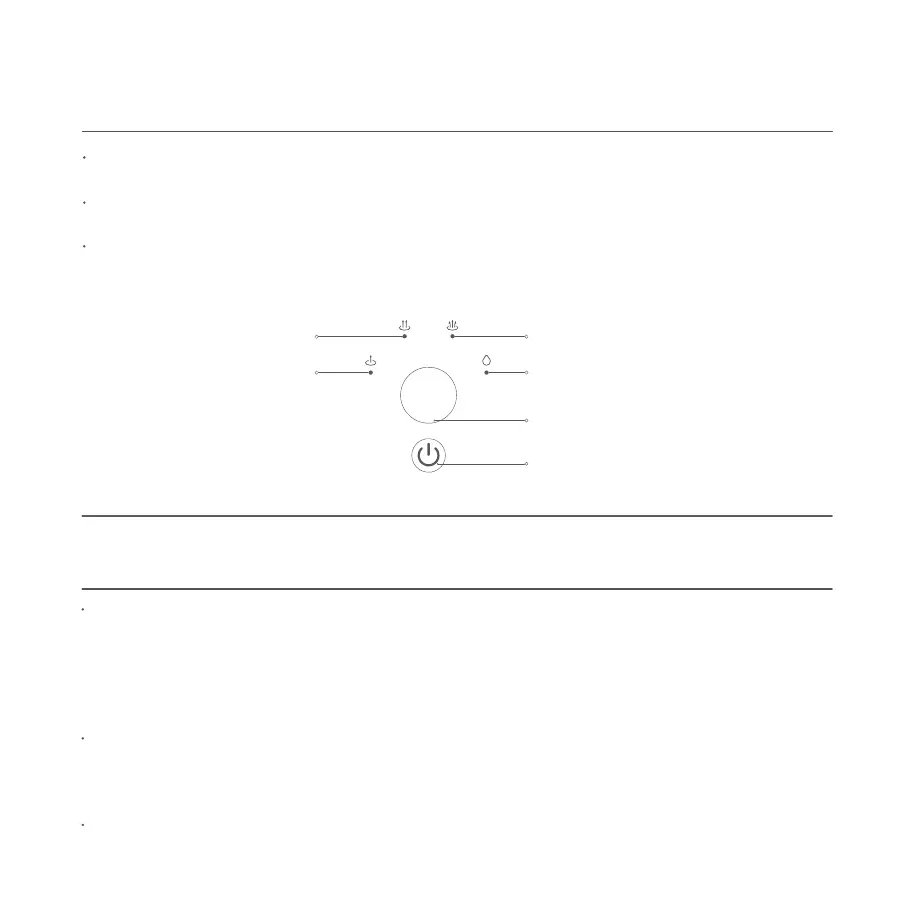6
How to Use
Connecting to power: Plug the humidier into an electrical outlet that meets the humidier's requirements. When the
humidier makes a beep, it is in standby mode.
Turning on/o: Press the power button to turn on/o the humidier. When turned on for the rst time, the humidier is at
level 1 by default.
Switching the mode: Press the mode button to cycle through the modes of level 1, level 2, level 3, and constant humidity,
and the corresponding indicator will remain white. After the humidier is turned o and turned back on again, the mode will
be the last used one.
Constant humidity mode (recommended): This mode will maintain humidity at 60% RH by default. If the current humidity
does not reach 60% RH, the humidier will switch to level 3. When the ambient humidity reaches 60% RH, the humidier will
automatically switch to level 1. When this mode is in use, the constant humidity indicator will remain on.
Note: It is recommended to use the constant humidity mode to prevent tables from being wet due to inappropriate mode
settings.
UV sterilization: The humidier has a built-in UV-C light, which is turned on simultaneously with the humidier. After the
humidier is turned o, the UV-C light will turn o in two minutes.
Note: The UV-C light cover needs to be installed correctly by aligning the marks on the humidier. Otherwise, the humidier
cannot work properly.
Enabling/Disabling Wi-Fi: Press the power button and the mode button simultaneously to enable or disable Wi-Fi.
Mode in operation
Insucient water in the water tank
Water tank removed
Mode Indicator Descriptions
The indicator of the corresponding mode remains white.
The four indicators remain red for 30 seconds, then go out.
The four indicators remain red and go out after the water tank is reinstalled.
Power Button
Mode Button
Constant Humidity* Indicator
* This mode is recommended.
Level 3 IndicatorLevel 2 Indicator
Level 1 Indicator
