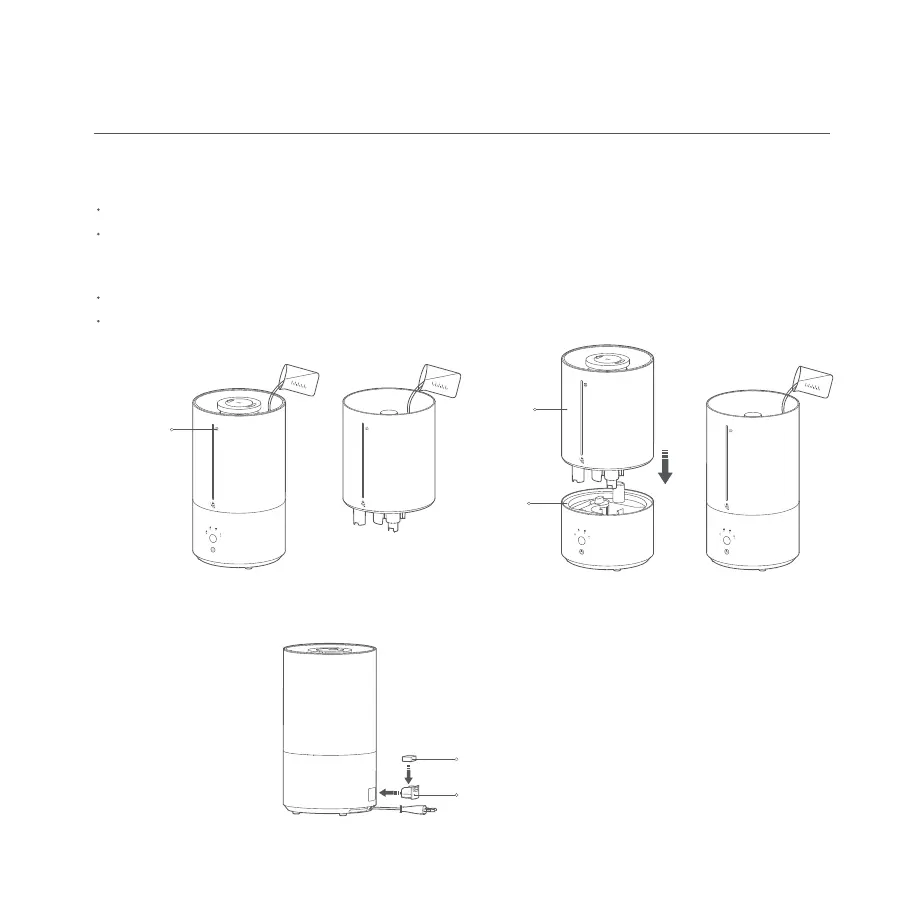5
1. Add water to the water tank from the hollow part of the water tank cover up to the maximum water level mark.
Remove the oating board fastener from the base before use.
You can also remove the water tank and place it on a level surface, then open the water tank cover and add water. To
reinstall the water tank, align the water level window with the power button and place the water tank onto the base. As
well, you can open the water tank cover and add water directly without removing the water tank.
Make sure that the water tank and the base are placed steadily on a level surface during water adding.
Do not splash water on the mist outlets during water adding to avoid water leakage.
Notes:
How to Install
Maximum
Water
Level Mark
Water
Tank
Base
2. Put an appropriate amount of essential oil (sold separately) onto the ber cotton. Then place the cotton in the essential
oil compartment and reinstall the compartment.
Warning: Do not add toxic and hazardous substances into the essential oil compartment.
Fiber Cotton
Essential Oil Compartment
