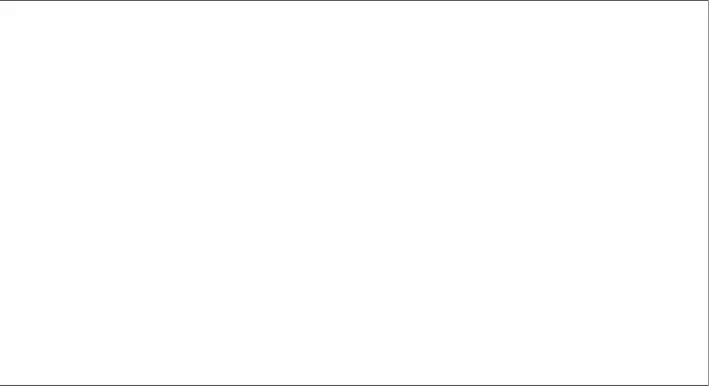03
Sleep Mode
Place the earphones back into the charging case and close the lid,
the earphones will disconnect and go into sleep mode automatically.
Wearing
Take the earphones out of the charging case, and insert them into
your ears according to the le (L) and right (R) marks.
Note: Aer using the earphones, place them back into the charging
case. This will extend their lifespan and help you avoid losing or
misplacing them.
Connecting
Connecting the earphones to a new device
① Place the earphones into the charging case, press and hold the
touch area of either earphone for 3 seconds. The indicator of
the earphones is blinking white, and the earphones are waiting
for a connection.
② Enable the device's Bluetooth, then locate and connect to "Mi TW
Earphones 2 Basic". If a passcode is requested, enter "0000".
● Connecting the earphones with a Mi phone
Place the earphones into the charging case and close its lid. Make
sure the Bluetooth function is enabled on your Mi phone. Hold your
phone close to the charging case, then open the case's lid. Follow the
on-screen instructions of the phone to connect to the earphones.
Note: The feature of fast connection is currently only supported by
some Mi phones, please update your Mi phone to the latest stable
version.
● Connection interrupted
When your device is out of wireless range of the earphones or its
Bluetooth function is disabled, the earphones will automatically enter
the awaiting connection mode. If the earphones are not connected
to any device within five minutes, they will enter sleep mode.
● Automatic connection
When the earphones are in the charging case, opening the lid of the
charging case will automatically connect the earphones to the most
recently used Bluetooth device. If the earphones are not connected
to any device within five minutes, they will enter sleep mode.
Note: If the earphones cannot automatically connect to a device,
you will need to manually connect the earphones to the desired
device via the device's Bluetooth seings.
