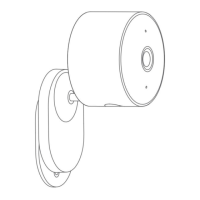How to Install
The camera can be placed on flat surfaces, such as desks, dining
tables, and coffee tables. It can also be mounted on a wall.
Mounting the Camera on a Wall:
1. First use a pencil to mark the positions for the base mounting holes
on the wall, then drill two holes at the marked positions. The diameter
of each hole is approximately 6 mm, and the depth is approximately
30 mm.
2. Insert the plastic wall plugs into the drilled holes.
3. Place the side of the base with arrows facing forward, and then
align the holes. Insert the screws and then tighten them into the wall
plugs with a Phillips head screwdriver.
4. Align the grooves on the bottom of the camera with the raised part
on the base, and then turn it clockwise until it locks into place.
2

