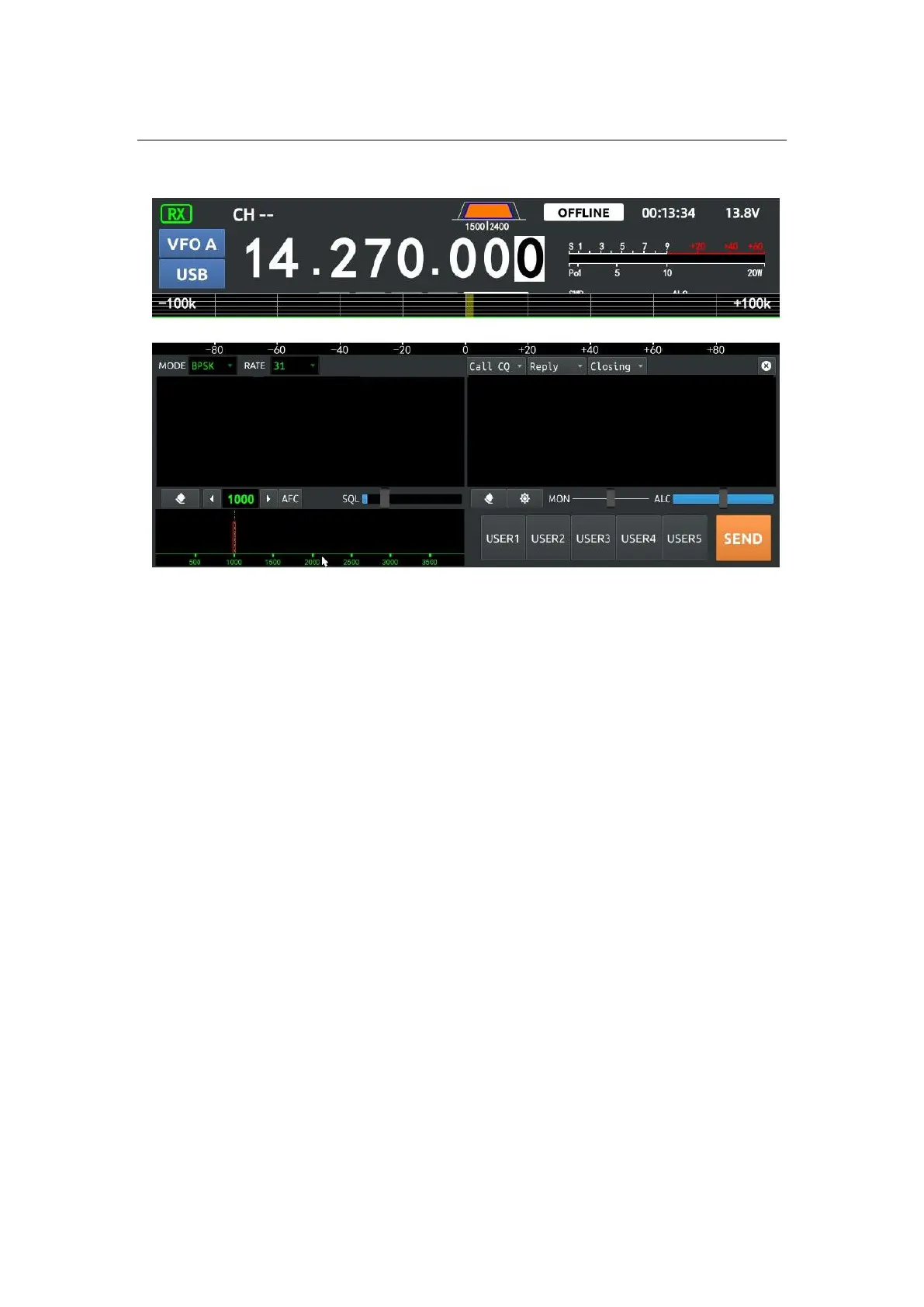16
Flash Mode
MODEM Interface
MODEM Interface Description
1) After the keyboard is connected, it can enter the corresponding information in
the sending window on the right.
2) Click the setting button on the right to set the related information of this
machine for a quick call.
3) USER1~USER5 is the shortcut information button, you can enter the
corresponding information in advance in the settings.
4) Click SEND button to send the current information.
selection
selection
Quick call, reply and closing
window
