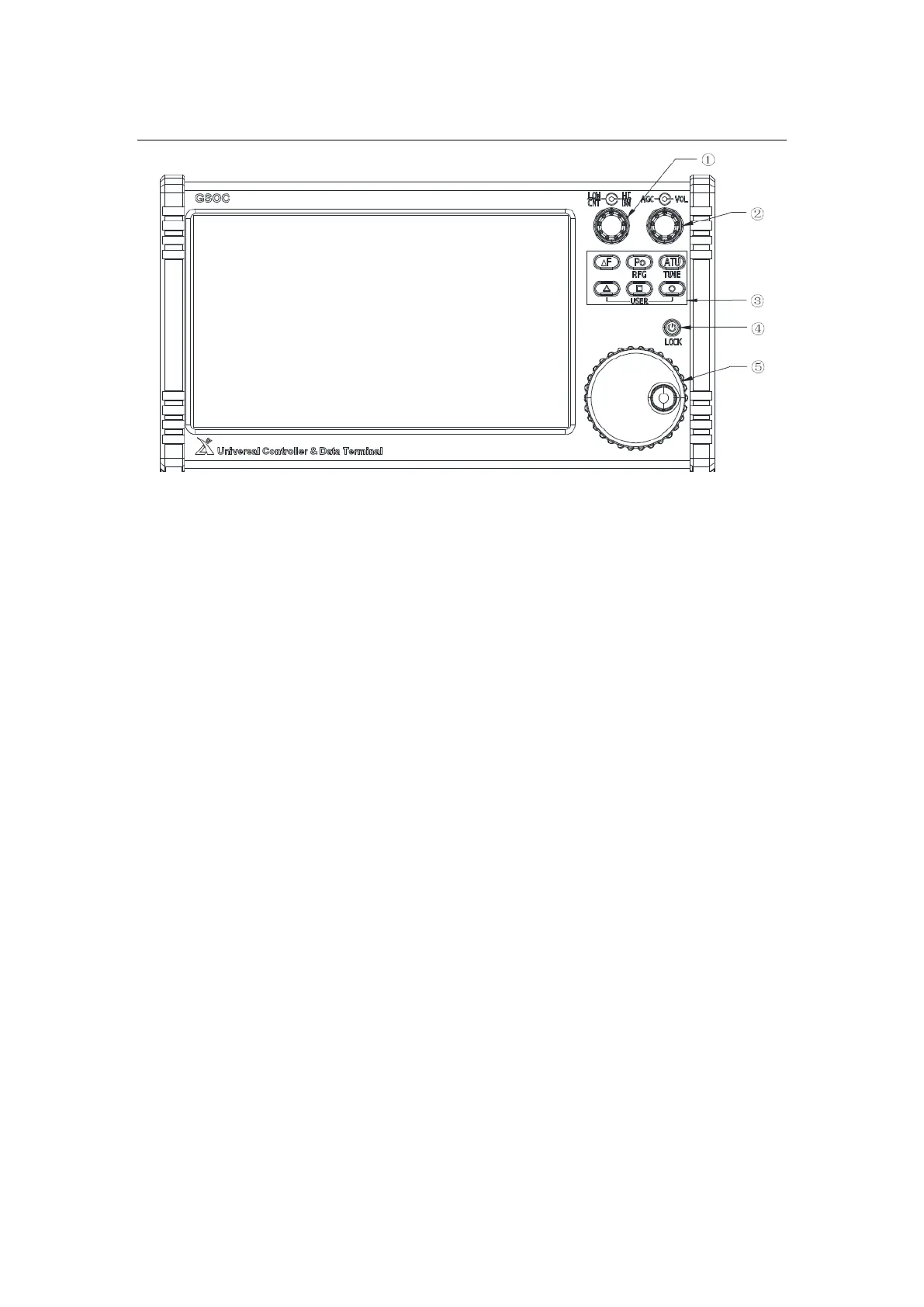6
Panel Keys
① Digital filter adjusting knob
● Inner ring: bandwidth mode filter adjustment
● Outer ring: central mode filter adjustment
② Volume/squelch adjustment knob
● Inner ring: volume adjustment
● Outer ring: squelch adjustment
③ Key area
● △F: press for RIT adjustment, and long press for XIT adjustment.
● Po: press for transmitting power adjustment, and long press for RF GAIN
adjustment.
● ATU: press for turning on/off AH, and long press for starting the turning.
●
△, □, ○: custom function keys (not open yet))
④ Power key
Long press for startup & Shutdown, and press for locking the key.
⑤ Large knob
Adjust the frequency and set parameters.
