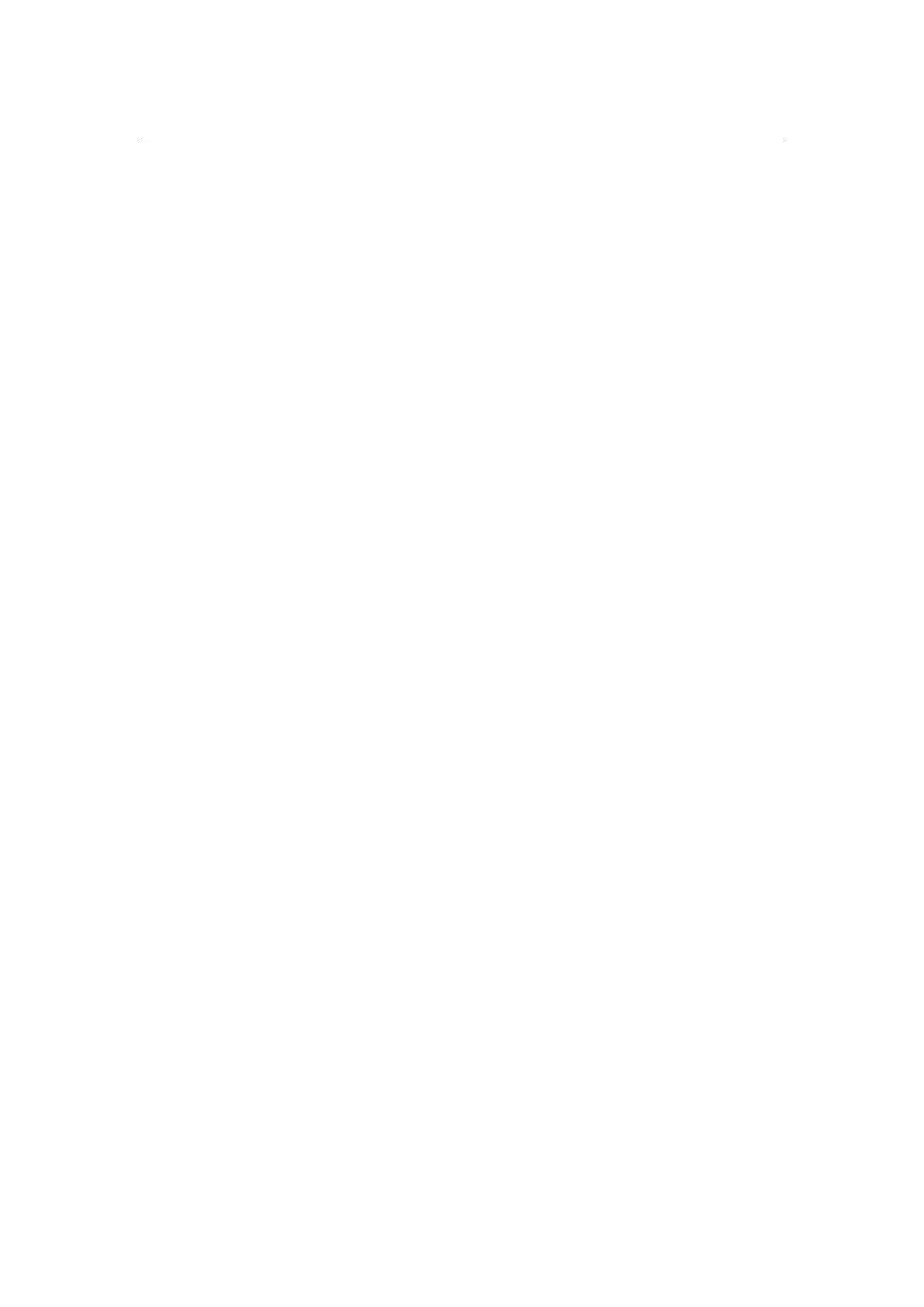21
Flash Mode
Download the firmware update package sd_image and unzip it to the appropriate
location.
1. Run the rufus-3.10p.exe procedure in the sd_tool folder, and click "Yes" if there
is a prompt that the rights of administrators are needed.
2. On the software interface:
2.1 Select the drive letter of card reader in the Device drop-down box (such as the H
disk in Fig. 1 :);
2.2 Select the Disk or ISO image in the Boot selection drop-down box;
▲ Generally, it is unnecessary to operate the above two items, the software will
identify the items automatically, and it just needs to make sure there is no error.
2.3 Then click the SELECT button to select the sdcard.img file in the unzipped folder
(in the root directory);
2.4 Click the START button to start the operation. Click "OK" if any prompt box pops
up.
2.5 Click CLOSE to close the software if the progress is displayed in 100%. Pop up the
card reader from the device manager and take out the prepared flash card. Do not
unplug the card reader directly to avoid damaging the file inside the card.
Update process of GSOC:
3. Insert the prepared flash card into the card slot on the left of GSOC when the
GSOC is turned off (not connecting DB9 cable or USB cable). When the GSOC is
turned on, text prompt will appear and the system will be automatically updated
without manual operation. The update will be completed with about two minutes,
and a shutdown countdown reminder will appear on the screen. Then the GSOC will
automatically shut down for taking out the card. When the GSOC is turned on, the
flash is completed.
Note: after the flash is completed, the machine will shut down automatically. It
shall be sure to take out the card first, then turn on the machine. Otherwise, the
system will perform the flash operation again.
