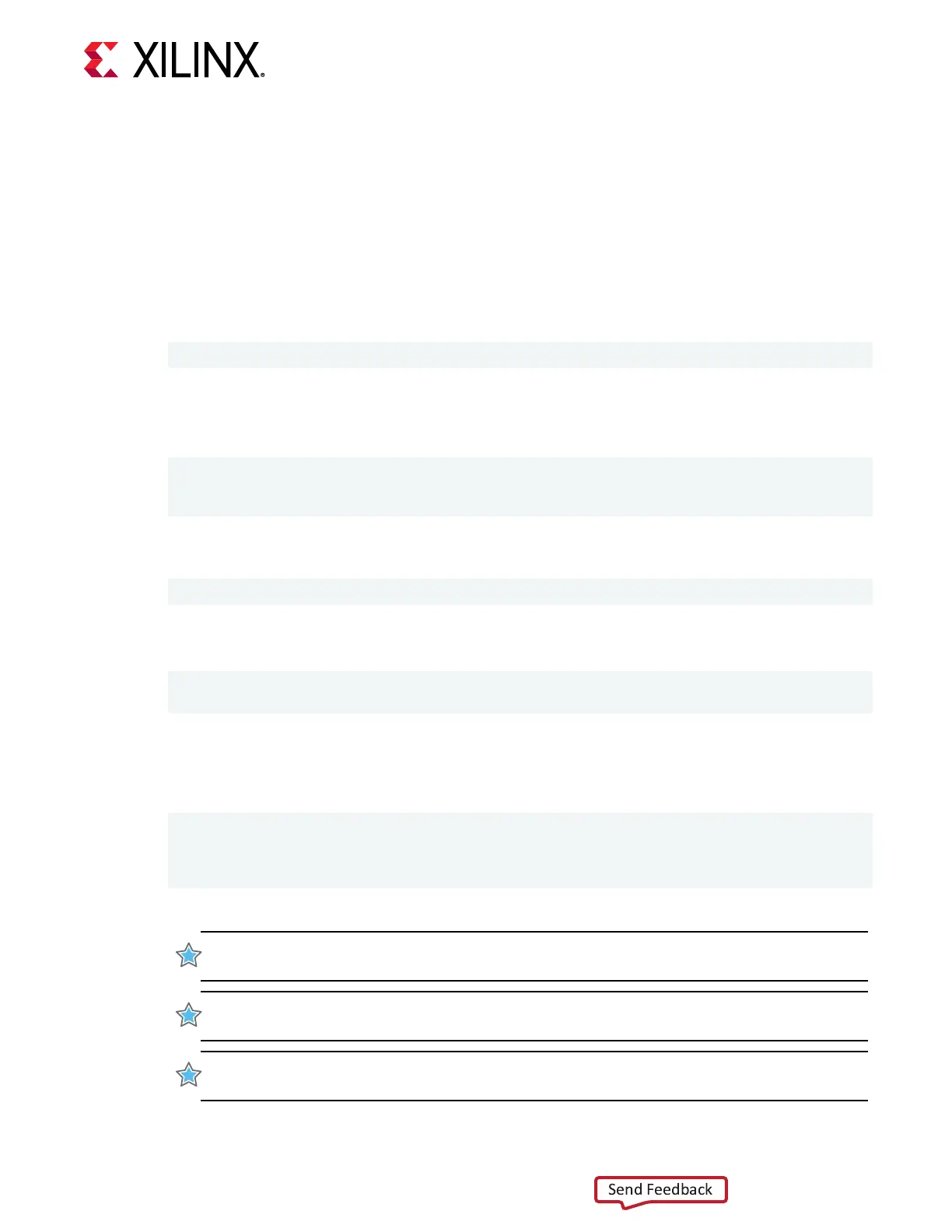3. From the Geng Started tab of the Alveo U50 Product Page, download the deployment
target installaon tar.gz le by clicking on the displayed lename.
Download the tar.gz le by rst selecng your OS and version, then clicking on the
displayed lename.
Extract the tar.gz le into a single directory. The locaon of the directory is not important,
however the directory should not contain any other les.
4. Install the deployment packages. From within the directory where the installaon packages
were unpacked, run the following command. This will install all deployment packages.
sudo apt install ./*.deb
The installaon of the deployment paron and rmware are located in the /opt/xilinx/
firmware directory and contain the named paron and rmware sub-directories. Aer
installing the deployment packages you will see the following message:
Partition package installed successfully.
Please flash card manually by running below command:
sudo /opt/xilinx/xrt/bin/xbmgmt flash --update --shell <shell_name>
5. Flash the rmware to the Alveo card using the command displayed in the output of the
previous step. It has the following format:
sudo /opt/xilinx/xrt/bin/xbmgmt flash --update --shell <shell_name>
If the card has been upgraded, you will see a message similar to the following and no
addional installaon steps are necessary.
Status: shell is up-to-date
Card(s) up-to-date and do not need to be flashed.
If you have mulple cards installed or need to regenerate the command, follow the steps
given in the Generang the xbmgmt ash --update Command secon.
6. You will be asked to conrm the update, as shown below. Type y and press the Enter key.
Status: shell needs updating
Current shell: <current_platform_name>
Shell to be flashed: <platform_to_be_flashed>
Are you sure you wish to proceed? [y/n]:
Flashing will take up to 10 minutes.
IMPORTANT! Do not enter Ctrl + c in the terminal while the rmware is ashing as this can cause the
card to become inoperable.
IMPORTANT! N'entrez pas Ctrl + c dans le terminal lorsque le micrologiciel clignote, car cela pourrait
rendre la carte inulisable.
WICHTIG! Geben Sie im Terminal nicht Strg + c ein, während die Firmware blinkt, da dies dazu führen
kann, dass die Karte nicht mehr funkoniert.
Chapter 4: Installing the Deployment Software
UG1370 (v1.7) December 9, 2020 www.xilinx.com
Alveo U50 Data Center Accelerator Card Installation Guide 22
